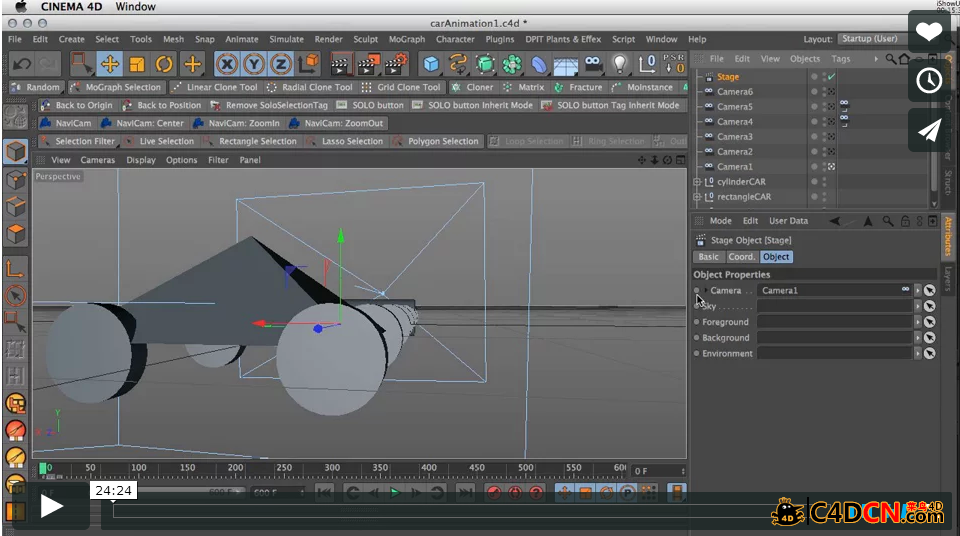
Хвёцc4dҪМіМКфУЪРВКЦИлГЕЎўUnknown version·ЦАаЈ¬ҪМіМУпСФОӘУўОДЈ¬ОЮ№ӨіМ»тФҙОДјюЛШІДЈ¬К№УГЧФҙшұкЧјдЦИҫЖчВјЦЖЎЈөұЗ°ЧКФҙОӘVIPҫ«СЎЛШІДЈ¬УЙұҫХҫЙијЖКҰө№Г№өДјУ°а№·УЪ2015-3-10 15:27·ЦПнЈ¬С§П°ёь¶аcinema4dИнјю№ШУЪҙЛАаҪМіМДЪИЭЈ¬ҝЙТФНЁ№эұҫНшХҫҪМіМБРұнЙП·ҪөД·ЦАаРЕПў№ӨҫЯҪшРРЙёСЎЦ§іЦУўОДҪМіМІйСҜЎЈ
Tutorial: Chase Scene in C4D using Multiple Cameras, Stage Object and importing into After Effects CC using Cineware plugin
ҪМіМЈәC4DК№УГ¶аёцПа»ъөДЧ·ЦріЎҫ°Ј¬К№УГІејюөДУ°ПмәуҪЧ¶ОCC cineware¶ФПуәНөјИл
In this tutorial, I will walk you through on how to create a quick camera chase scene using multiple cameras in Cinema 4D using the Stage Object to create quick cuts. I will also show you how to incorporate the Motion Camera Tag into a few of the cameras to get a dynamic chase effect. Then we will use the New Cineware plugin by Maxon to import our Cinema 4D scene into After Effects CC. **Note : Pascal FЁ№rst commented below and pointed out that you do not have to create a dummy After Effects file to import the c4d file into AE. You just have to import the c4d file like any other file into After Effects. Thanks for that info Pascal! Here is the link to my Multiple Camera Tutorial on my website I talked about in the video ФЪұҫҪМіМЦРЈ¬ОТҪ«ҙшДгНЁ№эИзәОҙҙҪЁТ»ёцҝмЛЩПа»ъЧ·ЦріЎҫ°ЦРК№УГ¶аМЁЙгПс»ъФЪCinema 4DК№УГҪЧ¶О¶ФПуҙҙҪЁјфјӯЎЈОТТІҪ«ПтДгХ№КҫИзәОҪ«ФЛ¶ҜЙгПс»ъұкЗ©өҪ¶аёцЙгПс»ъ»сөГТ»ёц¶ҜМ¬өДЧ·ёПР§УҰЎЈИ»әуОТГЗҪ«К№УГУЙВуҝЛЙӯРВcinewareІејюөјИлОТГЗөДCINEMA 4DөДіЎҫ°өДУ°ПмәуЈ¬CCЎЈ
*ЧўЈәPascal FЁ№RSTФЪПВГжөДЖАВЫЦёіцЈ¬ДгІ»РиТӘҙҙҪЁТ»ёцРйДвөДУ°ПмәуөДОДјюөҪC4DОДјюөјИлAEЎЈДгЦ»РиТӘөјИлC4DОДјюПсИОәОЖдЛыОДјюөјИләуөДУ°ПмЎЈХвёцПыПўЕБЛ№ҝЁР»Р»ЈЎ
I am available for Freelance work.
|  [ёҙЦЖБҙҪУ]
[ёҙЦЖБҙҪУ]
 /9
/9 