C4DҪМіМ
| ЧКФҙ·ЦАа: |
VIPҫ«СЎ |
| ҪМіМ·ЦАа: |
У°КУАё°ь » ФЛ¶ҜНјРО |
| дЦИҫЖч: |
ЧФҙшұкЧј |
| ҪМіМУпСФ: |
УўОД |
| ЛШІДОДјю: |
УР |
| јмЛчВл: |
LL201710290041 |
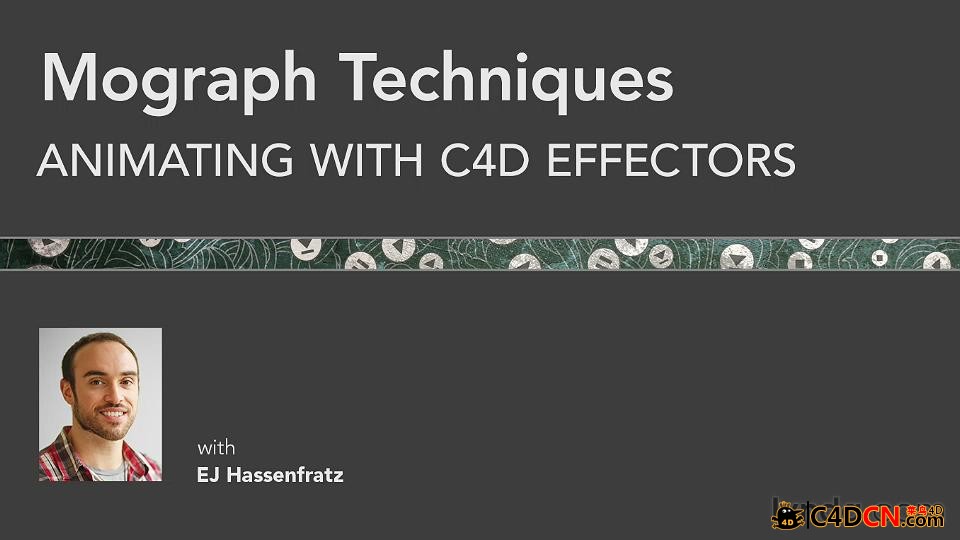

Хвёцc4dҪМіМКфУЪУ°КУАё°ьЎўФЛ¶ҜНјРО·ЦАаЈ¬ҪМіМУпСФОӘУўОДЈ¬УР№ӨіМ»тФҙОДјюЛШІДЈ¬К№УГЧФҙшұкЧјдЦИҫЖчВјЦЖЎЈөұЗ°ЧКФҙОӘVIPҫ«СЎЛШІДЈ¬УЙұҫХҫЙијЖКҰ80ДкҙъөД°ЧіДЙАУЪ2016-5-17 10:00·ЦПнЈ¬С§П°ёь¶аcinema4dИнјю№ШУЪҙЛАаҪМіМДЪИЭЈ¬ҝЙТФНЁ№эұҫНшХҫҪМіМБРұнЙП·ҪөД·ЦАаРЕПў№ӨҫЯҪшРРЙёСЎЦ§іЦУўОДҪМіМІйСҜЎЈ
Intermediate | 1h 39m | 777 MB | Project Files 317 MB | Required Software: After Effects CS5.5, CS6, CINEMA 4D R13, R14
Harness the power of the CINEMA 4D MoGraph module to create complex animations with only a couple of keyframes. By stacking multiple MoGraph effectors, you can achieve nice-looking animations quickly and easily, saving you time spent keyframing moves manually. Discover how to change your text on the fly or create iterations of it, while keeping the animation intact. Author EJ Hassenfratz introduces a real-world postproduction workflow, by creating a network bumper promo. This project covers creating 3D text in CINEMA 4D, compositing, and adding final polish to the footage inside of Adobe After Effects.
|
|
 /9
/9 