C4DІејю
| ЧчУГ·ЦАа: |
өЖ№в/HDR » ЖдЛы |
| Іејю·ЦАа: |
ҪЕұҫФӨЙи |
| К№УГҪМіМ: |
ә¬ҪМіМ |
| Ц§іЦ(ёЯ°жұҫЗлЧФІв): |
R12 R13 R14 R15 R16 R17 R18 R19 R20 R21 S22 R23 R24 R25 R26 |
| Ц§іЦУпСФ: |
әә»Ҝ |
| Ц§іЦПөНі: |
PC MAC |
| іцПЦО»ЦГ: |
ҪЕұҫІЛөҘ |
| јмЛчВл: |
- |
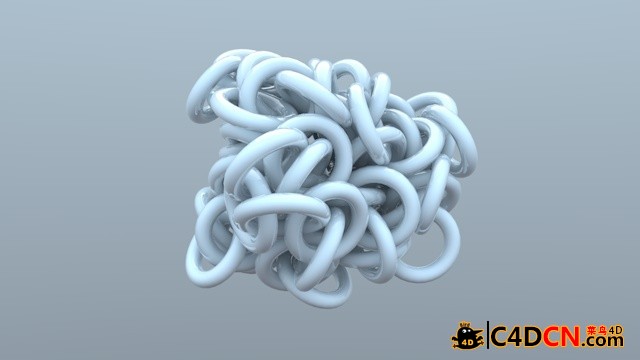

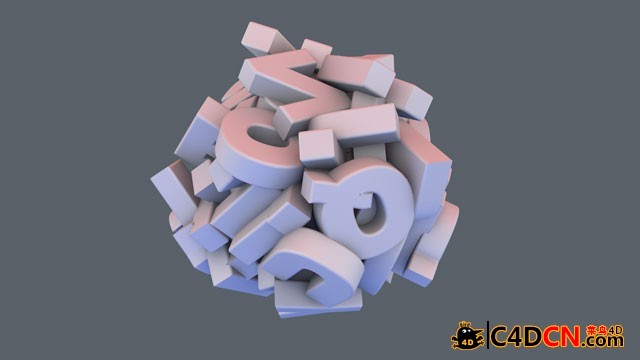
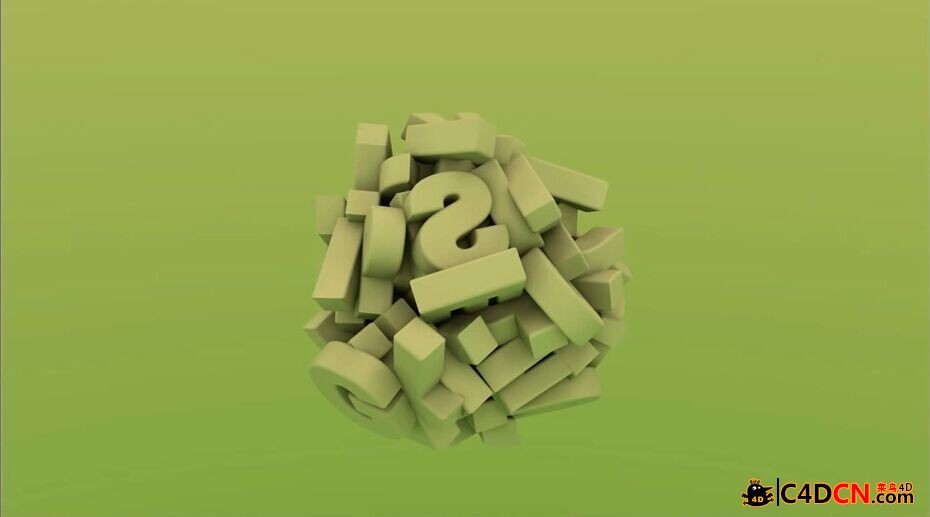
So what is it????
The Illuminati is a lighting setup, that places lights using geometry.
It starts as a spherical shape, that you can latter on change into a different shape of your choice.
HereЎҜre some stuff you can do with it:
Change the size of the its shape using the Scale option.
Set the amount of lights using the Complexity slider.
Replace the built-in sphere with the Object field.
Change the light intensity with the Intensity slider.
Use a Gradient interface to give some colour to your scene, or an HDR image, or even both!
This and more, so if youЎҜre into knowing more about it, check the tutorial below.
Send me your experiments
By the way, feel free to send me your motions, stills, work or experiments made with The Illuminati. IЎҜll choose the best examples to showcase here on mymotiongraphics.tv.
Please use wetransfer for this purpose, and send it to mail@mymotiongraphics.tv.
°ІЧ°ЈәҪ«ҪЕұҫОДјюјРЦРөДSharpboxХыёцОДјюјР·ЕИлC4DҪЕұҫДҝВјЦРІОҝјВ·ҫ¶ЈәD:\Program Files\CINEMA 4D R13\library\scripts

|
|
 [ёҙЦЖБҙҪУ]
[ёҙЦЖБҙҪУ]
 /9
/9 