C4DҪМіМ
| ЧКФҙ·ЦАа: |
Гв·СЧКФҙ |
| ҪМіМ·ЦАа: |
РВКЦИлГЕ » ёьёЯ |
| дЦИҫЖч: |
ЧФҙшұкЧј |
| ҪМіМУпСФ: |
ЦРОД/ЧЦД» |
| ЛШІДОДјю: |
ОЮ |
| јмЛчВл: |
- |
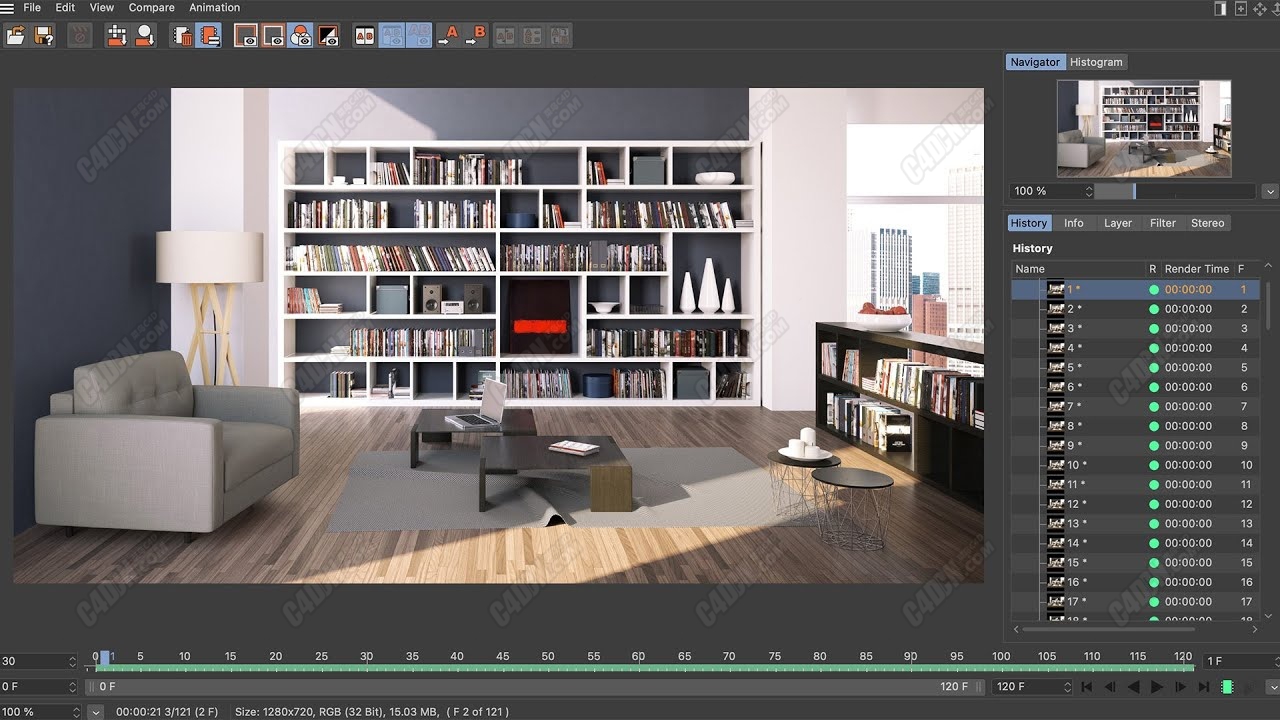
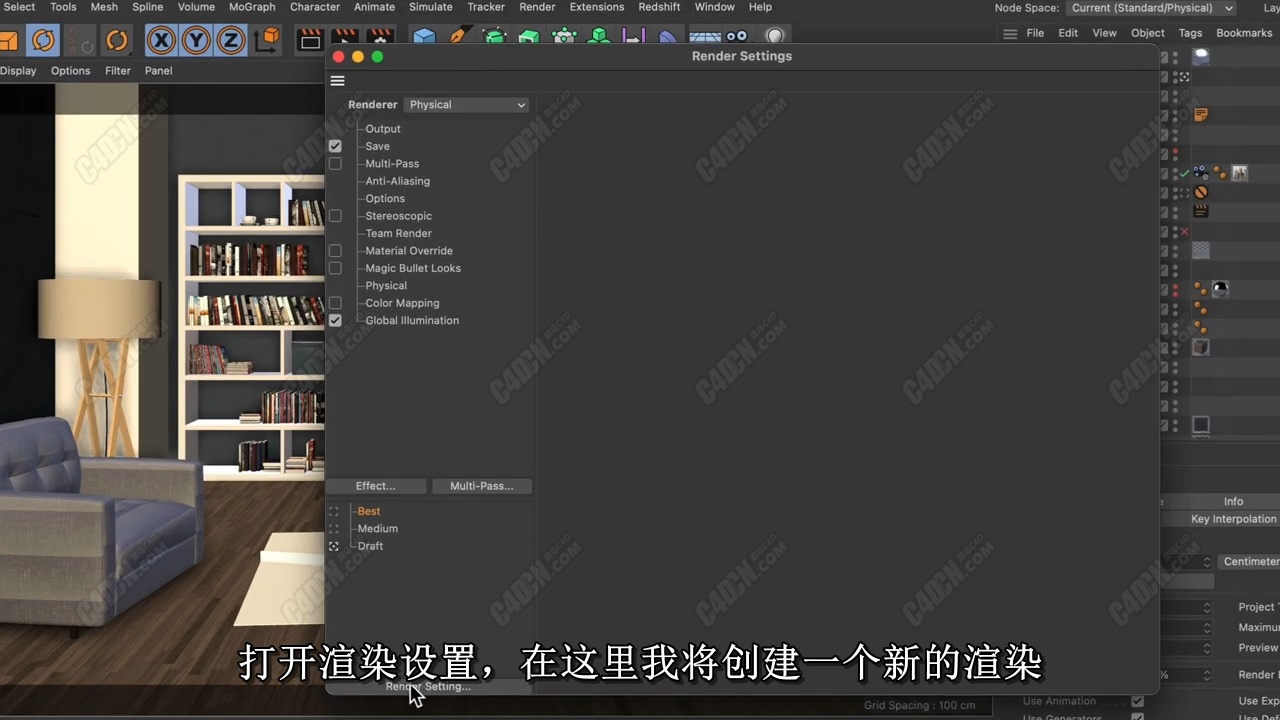
C4DРЎМщКҝ-ИзәОФЪCinema 4DЦРдЦИҫ¶Ҝ»ӯФӨАА
ФЪҙЛҝмЛЩМбКҫЦРЈ¬ПФКҫБЛФЪCinema 4DЦРдЦИҫ¶Ҝ»ӯФӨААөДБҪЦЦ·Ҫ·ЁЎЈ КЧПИЈ¬ЛыҪ«ҪвКНЦЖЧчФӨААГьБоЈ¬ХвКЗҙҙҪЁФӨААөДҝмЛЩ·Ҫ·ЁЎЈ И»әуЈ¬ДъҪ«С§П°ИзәОЙиЦГФӨААдЦИҫЙиЦГЈ¬ТФК№КУҝЪдЦИҫЙиЦГ¶АБўУЪКУҝЪЦРөДЙиЦГЎЈ ЧоәуЈ¬ЗЗДЙЛ№ЈЁJonasЈ©Х№КҫБЛИзәОҪ«ёГЧФ¶ЁТедЦИҫЙиЦГМнјУөҪД¬ИПіЎҫ°ЎЈ
Tip - 321: How to render animation previews in Cinema 4D
In this Quick Tip, Jonas Pilz (@jonaspilz3d) shows two ways of rendering animation previews in Cinema 4D. First, he will explain the Make Preview command, which is the fast way of creating previews. Then, you will learn how to set up a preview render setting to make the viewport render settings independent of the settings in the viewport. Finally, Jonas shows how you can add that custom render setting to your default scene.
К№УГCinema 4D R23ИнјюВјЦЖЈЎ
|
|
 [ёҙЦЖБҙҪУ]
[ёҙЦЖБҙҪУ]
 /9
/9 