НшЙПГ»ҝҙөҪұИҪП№Щ·ҪөДР¶ФШҪМС§Ј¬
әуАҙФЪ№ЩНшХТөҪТ»ёц R20 өД°ІЧ°ЛөГчОДөө pdf
ҝҙПВЛөГчОДөөКЗФхСщЛөөДЈә
Windows
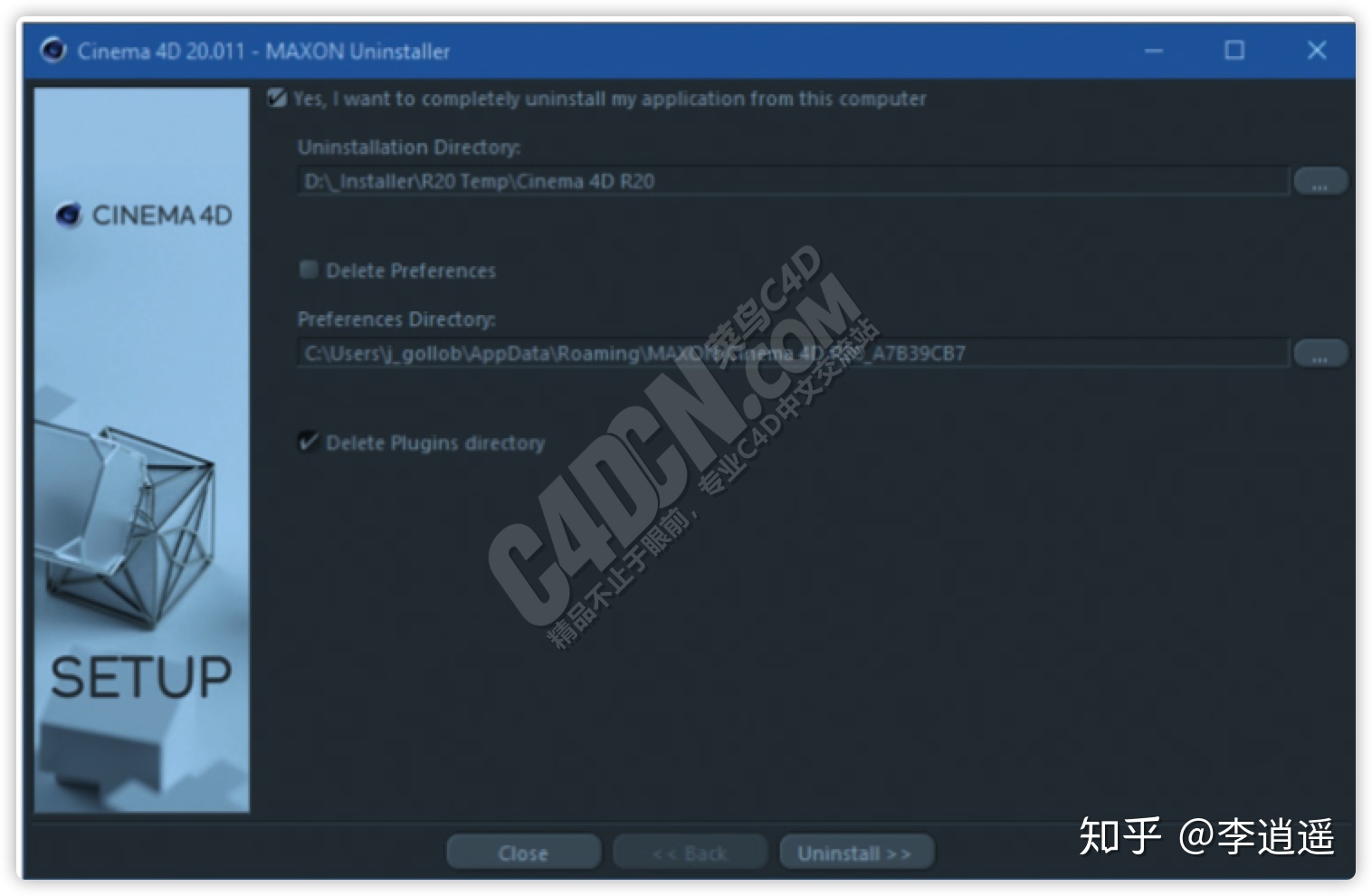
Go to the system settings, select Programs and Functions and double-click on the Cinema 4D R20, BodyPaint 3D R20, Team Render Server R20, Team Render Client R20 or MAXON License Server item. The de-installation dialog window will open.
01 Activate this item if you want to completely remove the program from your computer.
02 Activate this option if you also want to remove your user directory. This directory contains your personal program settings as well as other information.
Attention: If this directory is deleted, your own Content Browser libraries and all other data that you have saved here will be deleted. Only activate this option if you no longer require these files!
03 This option defines if the plugins should also be deleted during the deinstallation. This option should be disabled if you have third-party plugins that you want to continue using.
Attention: This option is enabled by default.
Note: The RLM directory, which is located under C:\Program Files\MAXON, will not be deleted and must be removed manually.
ЧӘөҪПөНіЙиЦГЈ¬СЎФсЎ°іМРтәН№ҰДЬЎұЈ¬И»әуЛ«»чCinema 4D R20Ј¬BodyPaint 3D R20Ј¬Team Render Server R20Ј¬Team Render Client R20»тMAXON License ServerПоДҝЎЈР¶ФШ¶Ф»°ҝтҙ°ҝЪҪ«ҙтҝӘЎЈ
01јЩИзТӘҙУјЖЛг»ъЦРНкИ«deleteіМРтЈ¬ЗлјӨ»оҙЛПоДҝЎЈ
02јЩИзДъ»№ПлdeleteУГ»§ДҝВјЈ¬ЗлјӨ»оҙЛСЎПоЎЈёГДҝВјЛСВЮДъөДёцИЛіМРтЙиЦГТФј°ЖдЛыРЕПўЎЈ
ЧўТвЈәјЩИзdeleteҙЛДҝВјЈ¬ФтҪ«deleteДъұҫИЛөДДЪИЭФД¶БЖчҝвТФј°ФЪҙЛұЈБфөДЛщУРЖдЛыКэҫЭЎЈҪцФЪІ»ФЩРиТӘХвР©ОДјюКұІЕјӨ»оҙЛСЎПоЈЎ
03ҙЛСЎПо¶ЁТеДЬ·сФЪР¶ФШ№эіМЦРТІdeleteІејюЎЈјЩИзДъУРТӘјМРшК№УГөДөЪИэ·ҪІејюЈ¬ФтУҰҪыУГҙЛСЎПоЎЈ
ЧўТвЈәД¬ИПМхјюПВЖфУГҙЛСЎПоЎЈ
ЧўТвЈәО»УЪCЈә\ Program Files \ MAXONПВөДRLMДҝВјІ»»бұ»deleteЈ¬ұШРлКЦ¶ҜdeleteЎЈ
macOS
To uninstall the program, move the folder Cinema 4D R20, BodyPaint 3D R20, Team Render Server R20, Team Render Client R20 or MAXON License Server to the trash.
Your personal user data can be found on the hard drive under Macintosh HD/User/ [username]/Library/Preferences/MAXON. If you also want to delete this information, drag this folder into the trash as well.
Attention: If this directory is deleted, your own Content Browser libraries and all other files stored here will be deleted!
ТӘР¶ФШіМРтЈ¬ЗлҪ«ОДјюјРCinema 4D R20Ј¬BodyPaint 3D R20Ј¬Team Render Server R20Ј¬Team Render Client R20»тMAXON License ServerТЖөҪ»ШКХХҫЎЈ
ДъөДёцИЛУГ»§КэҫЭДЬ№»ФЪMacintosh HD / User / [УГ»§Гы] / Library / Preferences / MAXONПВөДУІЕМЗэ¶ҜЖчЙПХТөҪЎЈјЩИзДъ»№ПлdeleteҙЛРЕПўЈ¬ЗлҪ«ҙЛОДјюјРТІНПөҪА¬»шПдЦРЎЈ
ЧўТвЈәјЩИзdeleteҙЛДҝВјЈ¬ФтДъұҫИЛөДДЪИЭФД¶БЖчҝвТФј°ҙЛҙҰҙжҙўөДЛщУРЖдЛыОДјю¶јҪ«ұ»deleteЈЎ
<hr/>ПЈНы¶ФҙујТУРРӯЦъ,ёҪјю№ҰДЬОЮ·ЁК№УГ,РиТӘЛөГчОДөөөДДЬ№»ЛҪРЕОТ!!! |
 /9
/9 