C4DҪМіМ
| ЧКФҙ·ЦАа: |
VIPҫ«СЎ |
| ҪМіМ·ЦАа: |
У°КУАё°ь » ФЛ¶ҜНјРО |
| дЦИҫЖч: |
ЧФҙшұкЧј |
| ҪМіМУпСФ: |
УўОД |
| ЛШІДОДјю: |
УР |
| јмЛчВл: |
CN200127T-25 |
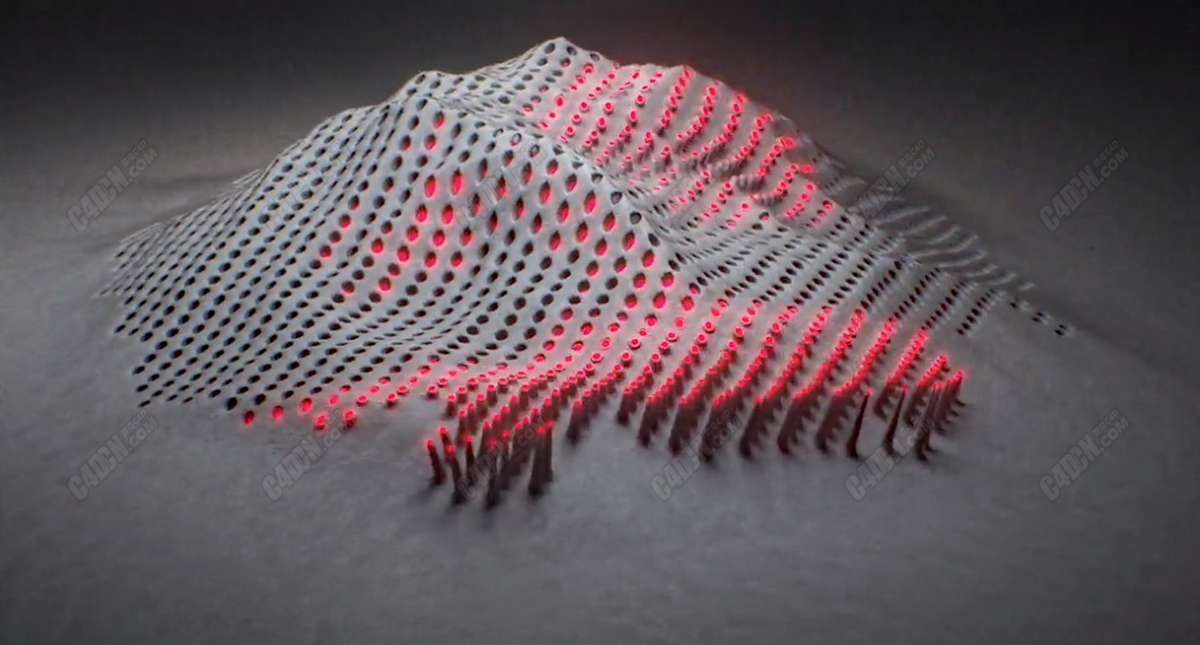
Cinema 4D R20 (C4D) continues to play a role as the industry standard solution for 3D artists, providing a unique set of tools specifically for creating compelling motion graphics. This course covers the basic elements of the C4D R20 MoGraph toolset and introduces popular features of Cinema 4D Release 20 (R20). Let's start with the basics of familiar interface and animation options. Then, learn how to clone objects, stretch text, and use effects. Next, learn how to place objects along points and edges, change keyframe parameters, adjust cameras, and generate previews. Learn how to modify objects and surfaces using lighting, rendering, and compositing options. In addition, explore spline modeling tools, motion graphics materials and type tools.
Cinema 4D R20ЈЁC4DЈ©јМРшЧчОӘ3DТХКхјТөДұкЧјРРТөҪвҫц·Ҫ°ё·ў»УЧчУГЈ¬МṩБЛТ»МЧ¶АМШөД№ӨҫЯЈ¬ЧЁГЕУГУЪҙҙҪЁТэИЛЧўДҝөДФЛ¶ҜНјРОЎЈұҫҝОіМәӯёЗC4D R20 MoGraph№ӨҫЯјҜөД»щұҫФӘЛШЈ¬ІўҪйЙЬCinema 4D Release 20ЈЁR20Ј©өДБчРР№ҰДЬЎЈИГОТГЗҙУКмПӨөДҪзГжәН¶Ҝ»ӯСЎПоөД»щҙЎЦӘК¶ҝӘКјЎЈИ»әуС§П°ИзәОҝЛВЎ¶ФПуЎўАӯЙмОДұҫәНК№УГР§№ыЎЈҪУПВАҙЈ¬С§П°ИзәОСШөгәНұЯ·ЕЦГ¶ФПуЎўёьёД№ШјьЦЎІОКэЎўөчХыЙгУ°»ъәНЙъіЙФӨААЎЈБЛҪвИзәОК№УГХХГчЎўдЦИҫәНәПіЙСЎПоРЮёД¶ФПуәНЗъГжЎЈҙЛНвЈ¬»№ҝЙТФМҪЛчСщМхПЯҪЁДЈ№ӨҫЯЎўФЛ¶ҜНјРОІДЦКәНАаРН№ӨҫЯЎЈ
Video format: MP4 1280x720 | Total time: 4 hours 59 minutes | Include project files | 2.03 GB
КУЖөёсКҪЈәMP4 1280x720 |ЧЬКұјдЈә4РЎКұ59·ЦЦУ|°ьә¬ПоДҝОДјю| 2.03 GB
Tutorial knowledge points include:
ҪМіМЦӘК¶өг°ьАЁЈә
new function
РВ№ҰДЬ
Core 3D and dynamic graphics concepts
әЛРДИэО¬әН¶ҜМ¬НјРОёЕДо
Create and adjust animation
ҙҙҪЁәНөчХы¶Ҝ»ӯ
Using Illustrator files in C4D
ФЪC4DЦРК№УГIllustratorОДјю
Spline modeling tools
СщМхЗъПЯҪЁДЈ№ӨҫЯ
Text tool
ОДұҫ№ӨҫЯ
Use camera
К№УГХХПа»ъ
Modeling with original objects and deformers
К№УГФӯКј¶ФПуәНұдРОЖчҪЁДЈ
Use of Fields
ЧЦ¶ОөДК№УГ
Volume modeling
Ме»эҪЁДЈ
|
|
 [ёҙЦЖБҙҪУ]
[ёҙЦЖБҙҪУ]
 /9
/9 