C4DҪМіМ
| ЧКФҙ·ЦАа: |
VIPҫ«СЎ |
| ҪМіМ·ЦАа: |
У°КУАё°ь » АёДҝ°ьЧ° |
| дЦИҫЖч: |
ЧФҙшұкЧј |
| ҪМіМУпСФ: |
УўОД |
| ЛШІДОДјю: |
ОЮ |
| јмЛчВл: |
- |
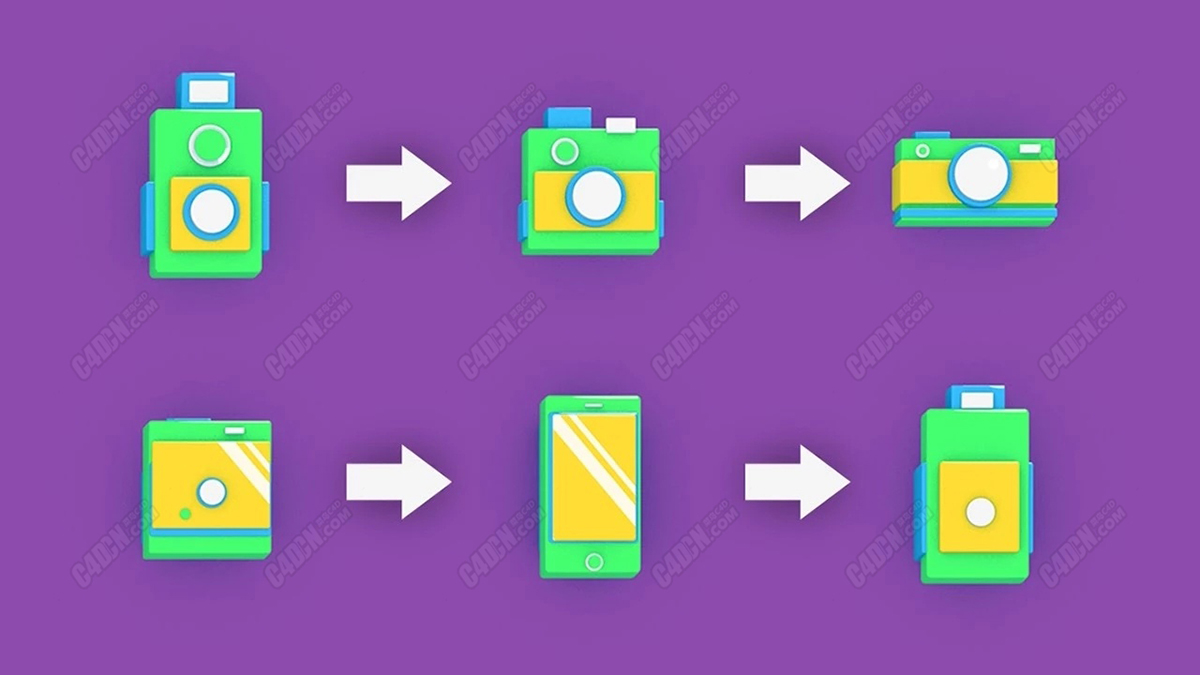
ФЪұҫҪМіМЦРЈ¬ОТҪ«ПтДъХ№КҫТ»ёц·ЗіЈҝбөД№ӨЧчБчіМЈ¬УГУЪК№УГCinema 4DФЪ2DСщКҪөДЛөГчРФ¶ФПуЦ®јдҪшРР¶Ҝ»ӯ»тұдРОЎЈ КЧПИЈ¬ОТГЗҪ«ҝӘКјЙијЖ¶ФПуКұТӘҝјВЗөДКВЗйЈ¬ТФКөПЦХжХэөДЖҜББұдРОЎЈ И»әуЈ¬ОТҪ«ПтДъҪйЙЬНЁіЈОӘҪЗЙ«¶Ҝ»ӯұЈБфөДі¬ј¶№ҰДЬЈ¬јҙPose MorphұкЗ©ЎЈ ОТҪ«СЭКҫјЗВј¶ФПуЧҙМ¬И»әуНЁ№эЙиЦГ№ШјьЦЎ»¬ҝйјтөҘөШ¶ФұдРОҪшРР¶Ҝ»ӯҙҰАнКЗ¶аГҙИЭТЧЎЈ ЧоәуЈ¬ОТҪ«ПтДъХ№КҫИзәОПтұдРО¶Ҝ»ӯМнјУТ»Р©№эіеЈ¬ТФК№ЖдҫЯУРБјәГөДУР»ъөҜМшР§№ыЎЈ
In this tutorial I'm going to show you a really cool workflow for animating or morphing between 2D style, illustrative objects using Cinema 4D. First, we will start by going over things to consider when designing your objects to achieve a really get a nice morph. Then, I'll introduce you to a super powerful feature that is normally reserved for character animation, the Pose Morph tag. I'll demonstrate how easy it is to record object states and then simply animate the morph by keyframing sliders. Finally, I'll show you how to add some overshoot to the morph animation to give it a nice organic bounce effect.
|
|
 /9
/9 