C4DҪМіМ
| ЧКФҙ·ЦАа: |
Гв·СЧКФҙ |
| ҪМіМ·ЦАа: |
У°КУАё°ь » өјИлөјіц |
| дЦИҫЖч: |
ЧФҙшұкЧј |
| ҪМіМУпСФ: |
УўОД |
| ЛШІДОДјю: |
ОЮ |
| јмЛчВл: |
QL202012041540 |
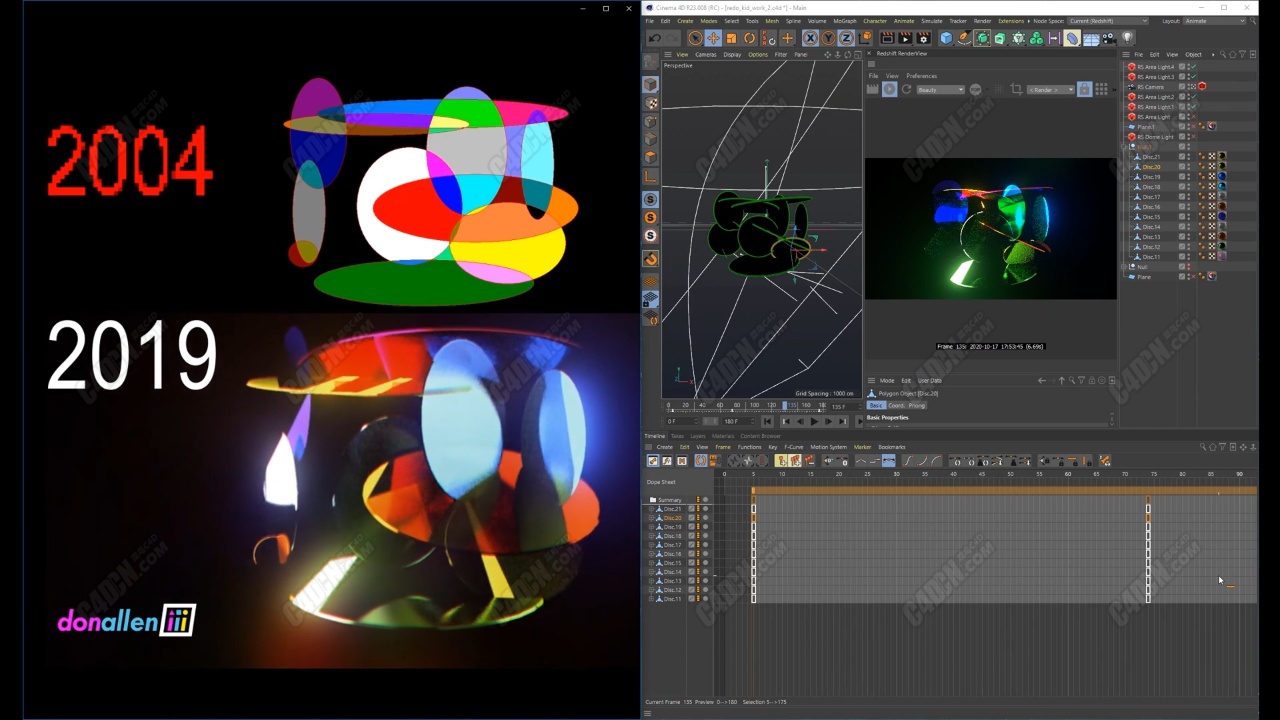
C4DИнјюЧКФҙөјіцөҪSpark ARИнјюДЪҪМіМ
SparkARКЗFacebookНЖіцөДҝЙТФИГК№УГХЯЧЁКфөДARВЛҫөҒKЗТЦұҪУ·ЦПнФЪFacebook»тInstagramЙПГжөДArИнјюЎЈұҫҪМіМҪІҪвФЪC4DЦРЦЖЧчјтөҘөДДЈРН¶Ҝ»ӯЦ®әуЈ¬ИзәОЗЕҪУөҪSpark ARөДБчіМІҪЦи
DonҪ«ПтДъХ№КҫИзәОФЪCinema 4DЦРЦЖЧч»щұҫөД¶Ҝ»ӯДЈРНЈ¬ИзәОТФХэИ·өДёсКҪөјіцДЈРНЈ¬Ҫ«ЖдөјИлSpark ARЈ¬И·ұЈЖдХэИ·ЙиЦГ¶Ҝ»ӯәНО»ЦГЈ¬УҰУГОЖАнЈ¬МнјУ»·ҫіТФј°ЙПФШТФ№©ЕъЧјЎЈ ұҫҝОіМІ»КЗ№ШУЪSpark ARөДёҙФУДЪІҝ№ӨЧчЈ¬¶шКЗ№ШУЪіМРтЦ®јдөД№ӨЧчБчіМЎЈ ХвҪ«УРЦъУЪДъҝӘКјАнҪвБчіМЈ¬ҙУ¶шҝӘКјARЦ®ВГЎЈ ЛжәуөДОўРНҝОіМҪ«әӯёЗSpark ARКАҪзЦРөДЖдЛыёчЦЦЦчМвЎЈ
Don will show you how to take a basic, animated model in Cinema 4D, export it in the correct format, import it into Spark AR, make sure itЎҜs animating and placed correctly, apply a texture, add an environment, and upload for approval. This course is not about the complicated inner-workings of Spark AR, but rather the workflow between programs. It will help kick-start your understanding of the process so you can begin your AR journey. Subsequent mini-courses will cover other various topics in the world of Spark AR.
|
|
 [ёҙЦЖБҙҪУ]
[ёҙЦЖБҙҪУ]
 /9
/9 