C4DҪМіМ
| ЧКФҙ·ЦАа: |
VIPҫ«СЎ |
| ҪМіМ·ЦАа: |
өзЙМЙијЖ » ЧЦМеЙијЖ |
| дЦИҫЖч: |
ЧФҙшұкЧј |
| ҪМіМУпСФ: |
УўОД |
| ЛШІДОДјю: |
ОЮ |
| јмЛчВл: |
CN200629T-33 |
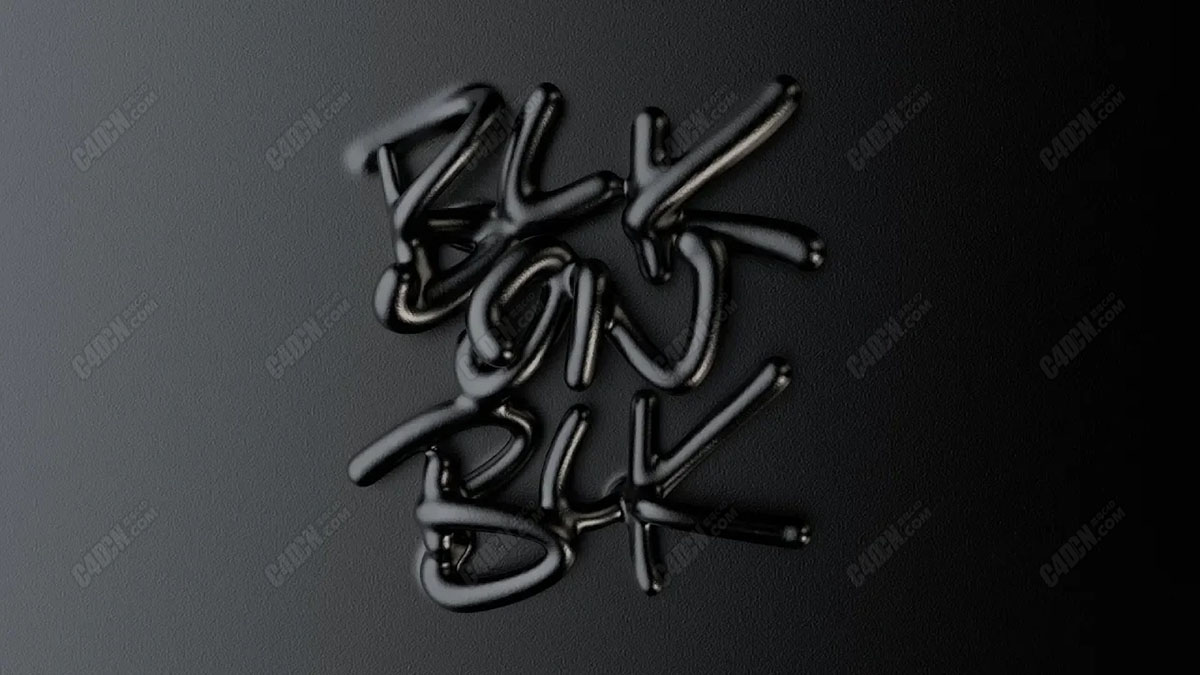
Cinema 4D R20ҪМіМ-К№УГМе»эҙҙҪЁЧЦМеН№Жр
Hey guys, Sean Dove here, back with another Cinema 4D quick tip - I recently got my hands on release 20 so today I wanted to have a quick look at how we can use these new tools to create some fun typography.
I wanted to share a bit of my workflow so we are going start with a rough sketch to shape our idea then by using the new volume modelling and fields system we will get some results that before this update would have been near impossible, especially with the amount of flexibility we now have to iterate quickly.
|
|
 /9
/9 