C4DҪМіМ
| ЧКФҙ·ЦАа: |
VIPҫ«СЎ |
| ҪМіМ·ЦАа: |
өзЙМЙијЖ » ЧЦМеЙијЖ |
| дЦИҫЖч: |
Octane |
| ҪМіМУпСФ: |
УўОД |
| ЛШІДОДјю: |
ОЮ |
| јмЛчВл: |
CN200316T-05 |
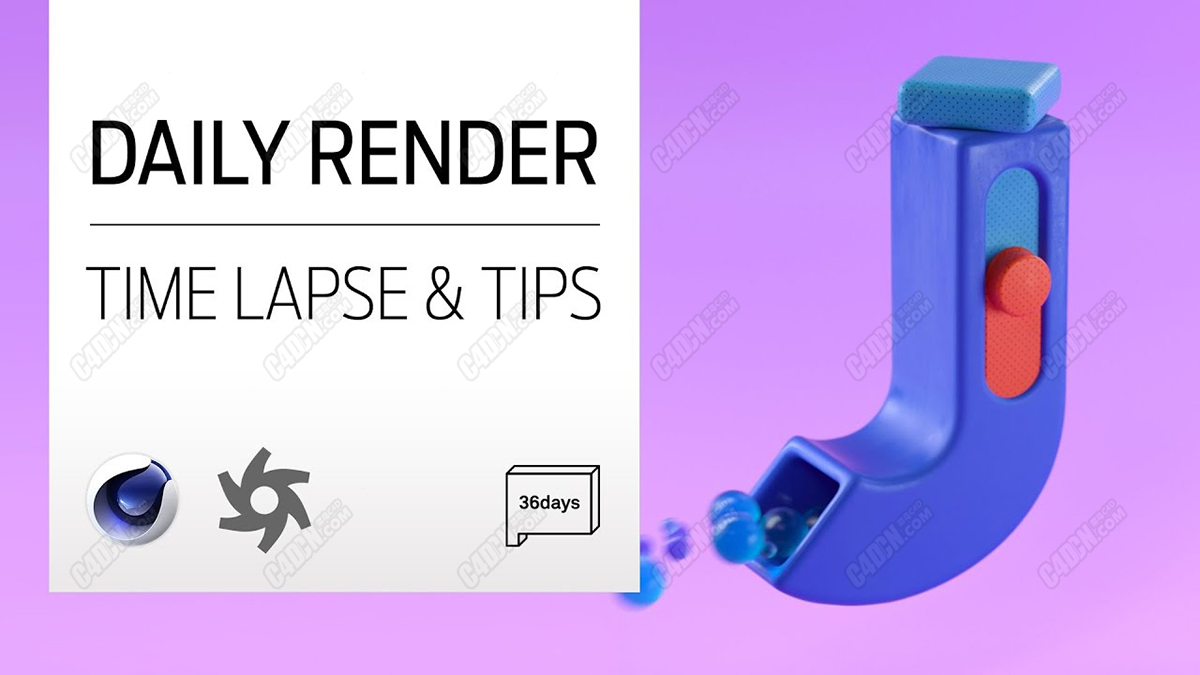
OctaneдЦИҫЖчC4DЧЦДёJЙијЖ»ъ№ШРЎЗтЕзУҝ¶Ҝ»ӯҪМіМ
A time lapse of me building my submission for day 10 of 36 Days of Type. This is a bit longer than past time lapses, as people wanted to know a bit more about what was going on. I now jump in regularly during the video to give tips and explain my thinking.
For this build I use the the Volume Builder, Volume Mesher, effectors, fracture and particles with the wind object. I finish the project off by setting up for rendering with Octane.
ОТ»ЁБЛТ»¶ОКұјдІЕҪЁБўБЛ36МмАаРНөДөЪ10МмөДМбҪ»ДЪИЭЎЈ ХвұИ№эИҘөДКұјдТӘіӨТ»Р©Ј¬ТтОӘИЛГЗПл¶Ф·ўЙъөДКВЗйУРёь¶аөДБЛҪвЎЈ ПЦФЪЈ¬ОТ»б¶ЁЖЪ№ЫҝҙКУЖөЈ¬ТФМṩМбКҫІўҪвКНОТөДПл·ЁЎЈ
¶ФУЪҙЛ№№ҪЁЈ¬ОТҪ«Ў°Ме»эЙъіЙЖчЎұЈ¬Ў°Ме»эНшёсЖчЎұЈ¬Р§УҰЖчЈ¬БС·мәНБЈЧУУл·з¶ФПуТ»ЖрК№УГЎЈ ОТНЁ№эЙиЦГУГOctaneдЦИҫАҙНкіЙПоДҝЎЈ
|
|
 [ёҙЦЖБҙҪУ]
[ёҙЦЖБҙҪУ]
 /9
/9 