C4DҪМіМ
| ЧКФҙ·ЦАа: |
VIPҫ«СЎ |
| ҪМіМ·ЦАа: |
У°КУАё°ь » АёДҝ°ьЧ° |
| дЦИҫЖч: |
ЧФҙшұкЧј |
| ҪМіМУпСФ: |
УўОД |
| ЛШІДОДјю: |
ОЮ |
| јмЛчВл: |
CN201912291212 |
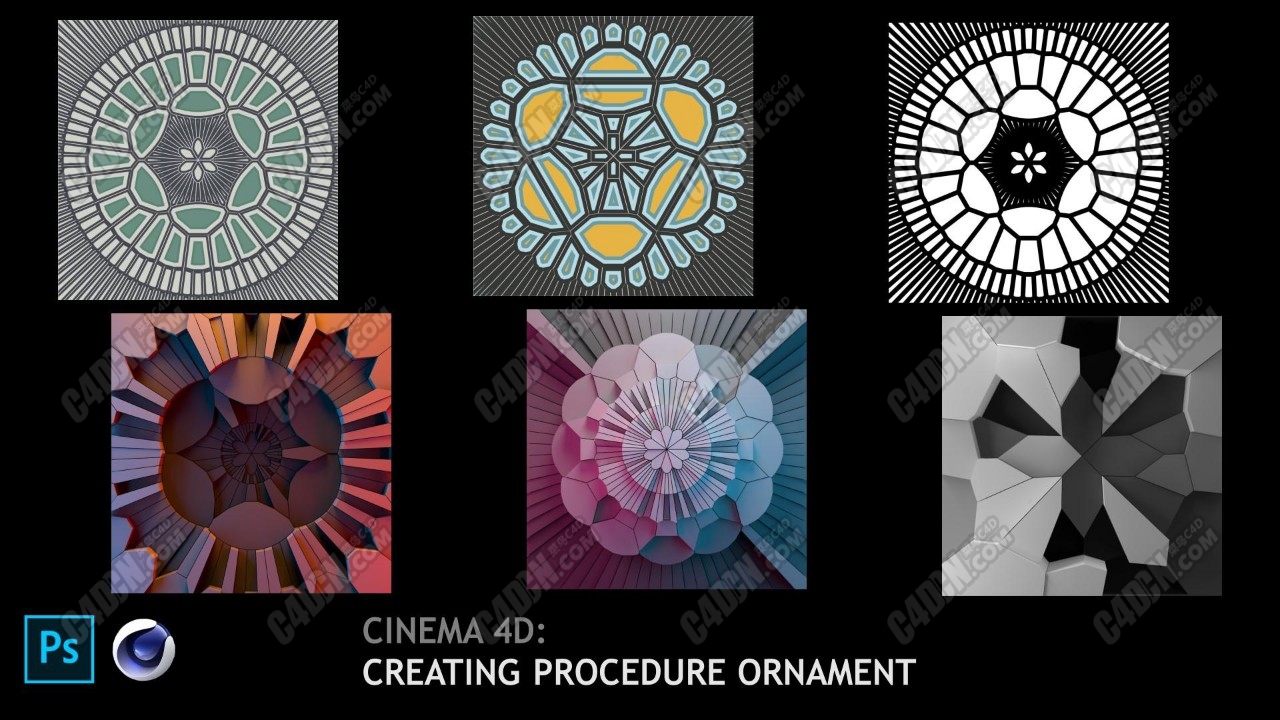
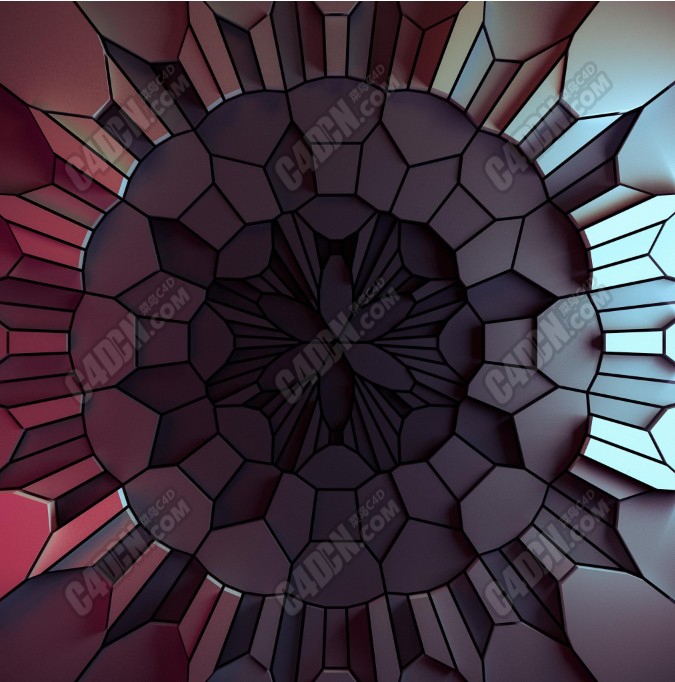
C4DЦЖЧчЧФ¶Ҝ»Ҝ2DәН3DНт»ЁНІЧ°КО»ӯ·зёсНј°ёЙијЖҪМіМ Creating Procedured Ornament (2D and 3D) with no plugin
ФЪХвЖЪC4DҪМіМЦРЈ¬ОТГЗҪ«К№УГCinema 4D R19ј°Voronoy Fracture№ӨҫЯАҙЦЖЧчКОЖ·ЎЈОТҪ«ёжЛЯДгИзәОдЦИҫ2d·зёсөДНјПсәН3dР§№ыЎЈҙЛНвЈ¬ОТГЗК№УГPhotoshopУлДъөДөчЙ«°еЧйіЙҫЯУРalpha in color°жұҫөДдЦИҫ°ЧЙ«ГЙ°жЎЈЧчХЯAlexey Brin КЗТ»ГыУөУР8ДкТФЙП№ӨЧчҫӯСйөД¶Ҝ»ӯЙијЖКҰЎЈПІ»¶УГјјКхіЎҫ°ҙҙҪЁјтөҘәНёҙФУөДіЎҫ°ЎЈ
In this class we`ll use Cinema 4D (R19) and its tool called Voronoy Fracture to create ornaments. I`ll show you how to render 2d styled image and 3d looking illustration. Also we use Photoshop to compose rendered white masks with alpha in color version with you palette.
Video: .MP4, 1280x720, 30 fps | Audio: AAC, 44kHz, 2ch | Duration: 31m
Genre: eLearning | Language: English | Size: 446 MB
|
|
 /9
/9 