C4DҪМіМ
| ЧКФҙ·ЦАа: |
Гв·СЧКФҙ |
| ҪМіМ·ЦАа: |
РВКЦИлГЕ » R18°жұҫ |
| дЦИҫЖч: |
ЧФҙшұкЧј |
| ҪМіМУпСФ: |
ЦРОД/ЧЦД» |
| ЛШІДОДјю: |
УР |
| јмЛчВл: |
- |
002 ҝӘКјЗ°ДгТӘЦӘөАөДWhat you should know before watching this course
003 №ШУЪ№ӨіМОДјюUsing the exercise files
004АнҪвіЎҙОПөНіЈЁR17РВ№ҰДЬЈ© Understanding the Take System
005 К№УГіЎҙОПөНіәПіЙұкЗ©Using the Take System for compositing
006 РВ°жұҫөДіЎҙОПөНіCreating versions with the Take System
007 СщМхЗъПЯ№ӨҫЯSpline tool
008 ЖдЛы№ҰДЬOther features
009 [backcolor=rgba(255, 255, 255, 0.8)]3 d№ӨЧчБчөДёЕКцOverview of 3D workflow
010 C4D№ӨЧчҪзГжNavigating the CINEMA 4D (C4D) interface
011ҙҙҪЁОДұҫСщМх Creating a text spline
012 КЗУГј·іц№ӨҫЯUsing the Extrude object
013 ҙҙҪЁЙгПс»ъCreating a camera
014ЙиЦГІДЦК Setting up a material
015ХХББОпМе Lighting the model
017 [backcolor=rgba(255, 255, 255, 0.8)]К№УГСщМхҪЁДЈIntroducing spline modeling
018ФЪC4DЦРҙҙҪЁЗъПЯ Creating splines in C4D
019 К№УГіөПч№ӨҫЯUsing the Lathe tool
020 [backcolor=rgba(255, 255, 255, 0.8)]К№УГЙЁГиNURBS¶ФПуUsing the Sweep NURBS objects
021 өјИлAIОДјюІўК№УГј·іц№ӨҫЯImporting curves from Illustrator and using the Extrude tool
022 ҙҙҪЁ·ЕСщ¶ФПуCreating with the Loft tool
023 АнҪв3D¶ФПуUnderstanding how 3D models are made
024 өгЈ¬ПЯЈ¬ұЯәН¶аұЯРОPoints, edges, and polygons
025 К№УГј·іцәНДЪІҝј·іцUsing the Extrude and Extrude Inner tools
026К№УГЗЕҪУәНЗРёо№ӨҫЯ Using the Bridge and Knife tools
027 Пё·ЦҪЁДЈSubdivision modeling
028 МҪЛчҙҙҪЁ¶аұЯРО№ӨҫЯExploring the PolyPen
029 КІГҙКЗұдРОЖчWhat is a deformer_
030 ПЯРФұдРОЖчBend deformer
031 К№УГСщМхұдРОЖчUsing the Spline Wrap deformer
032 ·зұдРОЖч Wind deformer
033 К№УГұдРОЖчЛҘјхUsing deformer falloff
034 К№УГ3DІДЦКWhat makes up a 3D material_
035C4DөДІДЦКПөНі How does C4D think about materials
036[backcolor=rgba(255, 255, 255, 0.8)]ҙЦІЪГж°е(°јН№ЎўО»ТЖәН·ЁПЯ) Rough surfaces (bump, displacement, and normals)
037№в»¬Гж°еЈЁ·ҙЙдЈ© Shiny surfaces (reflection)
038НёГчГж°еЈЁХЫЙдЈ© Transparent surfaces (refraction)
039 К№УГAlphaНЁөАUsing an alpha channel (in a label on a bottle)
040[backcolor=rgba(255, 255, 255, 0.8)]ҙҙҪЁәНК№УГСЎФсұкЗ©Creating and using selection tags
041UV Projections vs. UVs
043 3DХХГчАнВЫConcepts of 3D lighting
044 C4DөДөЖ№вАаРНәНКІГҙКұәтУГЛьType of C4D lights and why we use them
045 К№УГТхУ°Working with shadows
046ЛҘјхөДЦШТӘРФј°ИзәОЙиЦГЛь Why falloff is important and how to set it up
047 ҙҙҪЁ3өг№вФҙCreating a three-point lighting setup
048 Ме»э№вVolumetric lighting
049ҪйЙЬGI Introduction to Global Illumination
050ҪйЙЬФЛ¶ҜНјРОәНёЕДо Introduction to MoGraph tools and concepts
051 К№УГҝЛВЎР§№ыЖчUsing cloners
052 К№УГМШКвР§№ыЖчUsing effectors
053 [backcolor=rgba(255, 255, 255, 0.8)]ҙҙҪЁMoGraph¶ФПуCreating MoGraph with Fracture objects
054ҙҙҪЁФЛ¶ҜНјРООДЧЦ Creating type with MoText
055 ЙиЦГ¶ҜБҰС§Setting up dynamics
056 ИзәОҙҙҪЁ№ШјьЦЎWhat are keyframes and how do you create them_
057 КұјдПЯГж°еTimeline controls (F-Curve vs. Key mode)
058 өчХы¶Ҝ»ӯЗъПЯAdjusting animation curves
059 [backcolor=rgba(255, 255, 255, 0.8)]К№УГset-drivenјьUsing set-driven keys
060 ТЖ¶ҜПа»ъУлЧФ¶ЁТеУГ»§КэҫЭMoving the camera with custom user data
061 [backcolor=rgba(255, 255, 255, 0.8)]»Ш№ЛдЦИҫТэЗжКЗИзәО№ӨЧчөДReviewing how render engines work
062 дЦИҫЙиЦГCommon render settings
063 [backcolor=rgba(255, 255, 255, 0.8)]ҪйЙЬОпАндЦИҫТэЗжIntroduction to the Physical Render engine
064ИзәО[backcolor=rgba(255, 255, 255, 0.8)]јхЙЩдЦИҫКұјд Tips to reduce render times
065 ЙиЦГ·ЦІгдЦИҫSetting up multipass rendering
066КІГҙКЗ3DәПіЙ№ӨЧчБч What is the 3D compositing workflow_
067 К№УГәПіЙұкЗ©Uses for the Compositing tag
068К№УГAEC№ӨЧчБч Using the AEC workflow
069 cineware№ӨЧчБчThe CINEWARE workflow
070 әПіЙ¶аНЁөАCompositing with multipass
071 №ШУЪПВІҝҪМіМNext steps 
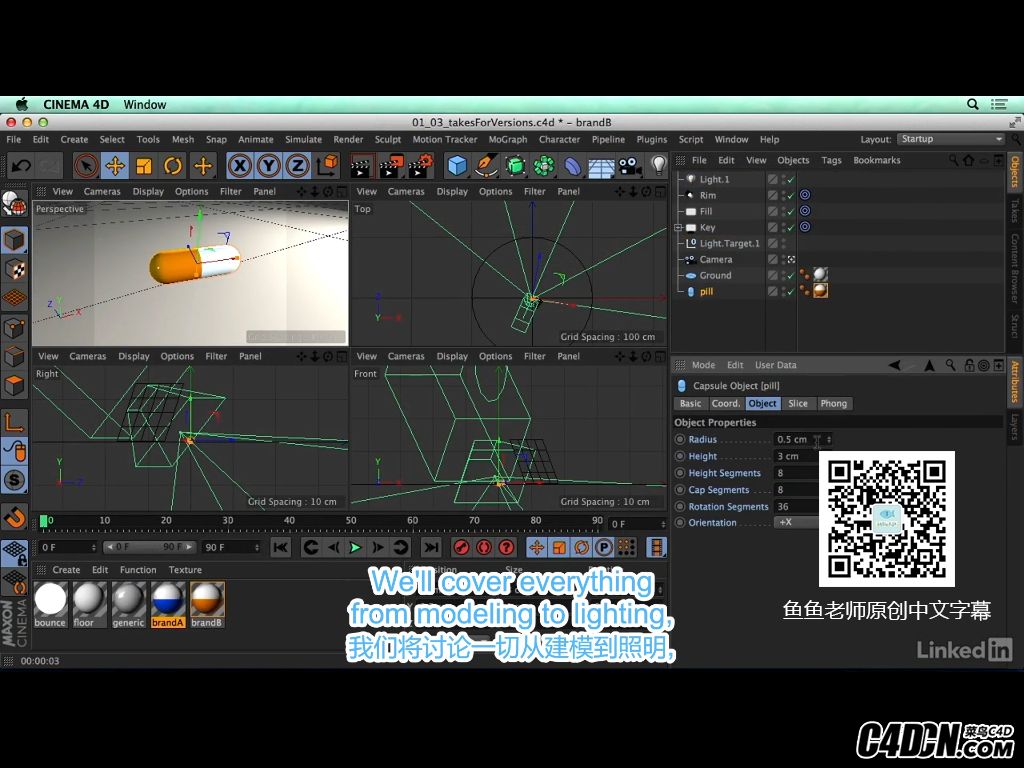
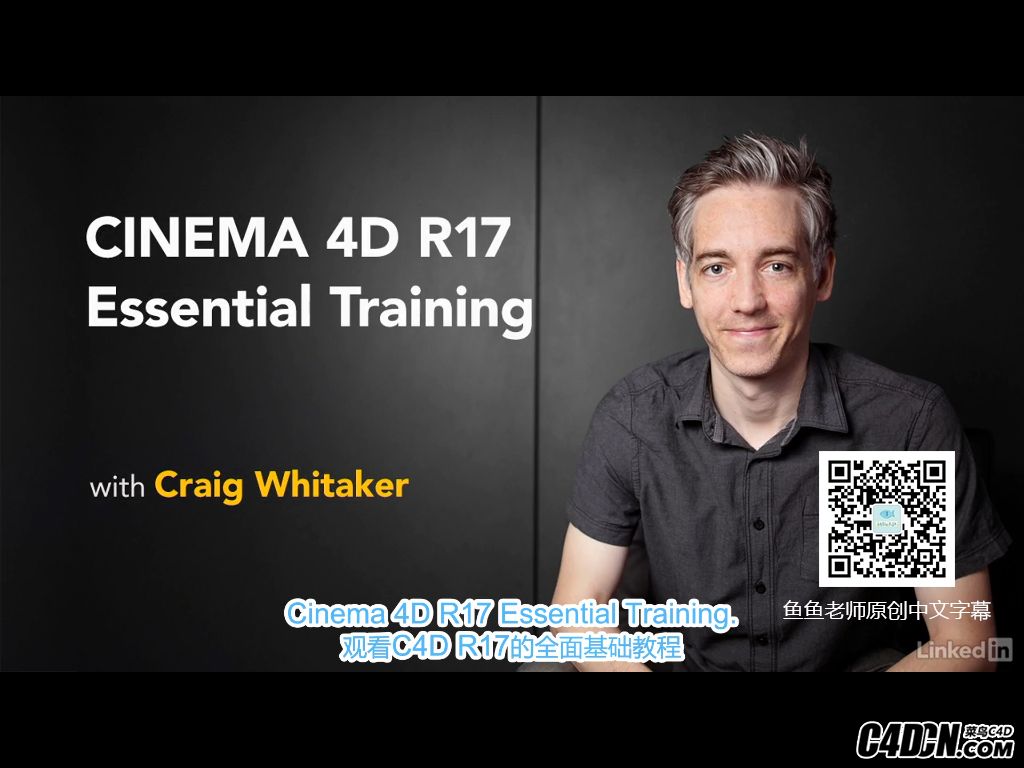 2017/07/01ёьРВ Ў¶C4D°ўЕөөВдЦИҫЖчҪМС§ЦРОДЧЦД»Ў·
2017/07/11ёьРВ Ў¶ЦРОДRealflow for C4DІејюПкПёҪМС§Ў·
2017/07/22ёьРВ И«Нш¶АјТ*ДгБ¬УўОДФӯ°ж¶јХТІ»өҪ°В*Ў¶C4DAEФЛ¶ҜНјРОЦЬҝҜ¶ЁЖЪёьРВЎ·¶АјТЛ«УпЧЦД»

2017/07/28ёьРВ
Ў¶C4DёЯј¶ҪЁЦюЙъіӨНјРО¶Ҝ»ӯјјЗЙЎ·¶АјТЛ«УпЧЦД» 
|
|
|
 [ёҙЦЖБҙҪУ]
[ёҙЦЖБҙҪУ]
 /9
/9 