C4DІејю
| ЧчУГ·ЦАа: |
іЈ№жёЁЦъ » УЕ»Ҝ |
| Іејю·ЦАа: |
ҪЕұҫ |
| К№УГҪМіМ: |
ОЮҪМіМ |
| Ц§іЦ(ёЯ°жұҫЗлЧФІв): |
R23 R24 R25 R26 |
| Ц§іЦУпСФ: |
УўОД |
| Ц§іЦПөНі: |
PC MAC |
| іцПЦО»ЦГ: |
ҪЕұҫІЛөҘ |
| јмЛчВл: |
- |

ФЪҙУКВCADПоДҝКұЈ¬УРКұОТРиТӘК№УГІ»Н¬өДЙиЦГЦШРВөјИлДЈРНІўҪ«ІДЦКЧӘТЖ№эАҙЎЈКЦ№ӨІЩЧчјИ·СКұУЦИЭТЧіцҙнЈ¬ЛщТФОТОӘЛьЦЖЧчБЛТ»ёцҪЕұҫЎЈ
ҙЛҪЕұҫҪ«ІДЦКұкЗ©ҙУТ»ёцІгҙОҪб№№ёҙЦЖөҪБнТ»ёцІгҙОҪб№№ЎЈЛьКЗ»щУЪГьГыөДЈ¬ТтҙЛЛьІ»РиТӘ¶ФПуҫЯУРПаН¬өДІгҙОҪб№№Ј¬Ц»ТӘ¶ФПуҫЯУРПаН¬өДГыіЖҫНҝЙТФ№ӨЧчЎЈИз№ы¶аёц¶ФПуҫЯУРПаН¬өДГыіЖЈ¬Ц»ТӘЛьГЗөДЛіРтХэИ·Ј¬ЛьҫНҝЙТФ№ӨЧчЎЈ
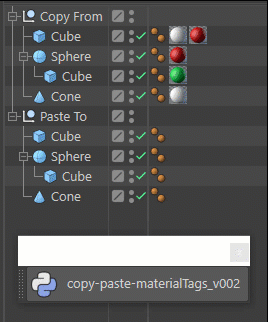
ТӘК№УГЛьЈ¬КЧПИСЎФсТӘҙУЦРёҙЦЖІДЦКөД¶ФПуЈ¬И»әуСЎФсТӘҪ«ІДЦКХіМщөҪөД¶ФПуЈ¬И»әуФЛРРҪЕұҫЎЈ
ПЮЦЖЈәДҝЗ°ЛьІ»»бҙ«КдСЎФсұкЗ©Ј¬ХвҝЙТФФЪҪЕұҫөДёьёЯ°жұҫЦРМнјУЎЈ
Working on a CAD project it happened that sometimes I needed to re-import the model with different settings and transfer the materials over. Doing it by hand is both time consuming and prone to errors, so I made a script for it.
This script copies the material tags from one hierarchy to another. It is named based, so it doesnЎҜt require the objects to have the same hierarchical structure, it should work as long as the objects have the same name. It can work if multiple objects have the same name, as long as theyЎҜre in the right order.
To use it, first select the object to copy the materials from, then select the object to paste the materials to, and run the script.
If you find any bugs let me know and IЎҜll try to fix them.
ХвёцҪЕұҫКфУЪіЈ№жёЁЦъЎўУЕ»Ҝ·ЦАа,Ц§іЦcinema4dИнјю°жұҫОӘЈәR23ЎўR24ЎўR25ЎўR26ЎЈУпСФОӘУўОДЈ¬ПөНіЦ§іЦPCЎўMACЎЈҝЙТФФЪИнјюҪЕұҫІЛөҘО»ЦГХТөҪұҫ№ӨҫЯЎЈөұЗ°ЛШІДУЙЙијЖКҰУГ»§ЈәНјНх·ЦПнЈ¬ёь¶а№ШУЪҪЕұҫЎўУЕ»ҜІејюЎўІДЦКёҙЦЖІејюөДДЪИЭЗл·ГОКұҫНшХҫЎЈ
ПВФШ°ьә¬ЧчХЯМṩөДІвКФОДјюЈЎ
|
|
 /9
/9 