Redshift supports most of the native light types in Autodesk Maya and Softimage as well as a number of Redshift-specific light types.
Redshift іЕіЦҙуІҝГЕMaya»тХЯSoftimageөДФӯЙъөЖ№вАаРНЈ¬ТІУРұҫИЛөДөЖ№вАаРНЎЈ
Topics in this section
1ЎўNative Maya Lights MayaөДФӯЙъөЖ№в
2ЎўRedshift Lights RedshiftөЖ№в
Native Maya Lights MayaФӯЙъ№вФҙ
Lights№вФҙ
The following standard Maya light types are supported by Redshift:RedshiftіЕіЦПВБРMayaФӯЙъ№вФӯАаРНЈә
1ЎўDirectional Light ұкөДДҝөД№в
2ЎўPoint Lightөг№в
3ЎўSpot LightҫЫ№вөЖ
4ЎўArea LightГж»э№в.
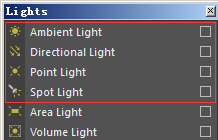
Note ЧўТв
Ambient Light and Volume Light are not supported by Redshift.
RedshiftІ»іЕіЦArea Light(»·ҫі№в)әНVolume Light(Ме»э№в)ЎЈ
The following light attributes are not applicable to Redshift or not currently supported by Redshift:
ТФПВ№вФҙКфРФRedshiftДҝЗ°І»іЕіЦЈә
1ЎўIlluminates by Default (All) Default LightЈЁЛщУРІОКэЈ©

2ЎўDropoffЛҘјх(Spot)
3ЎўAll attributes under the Light Effects group (Point, Spot, Area)
4ЎўLighit EffectsПВөДЛщУРІОКэЈЁPointЎўSpotЎўAreaЈ©
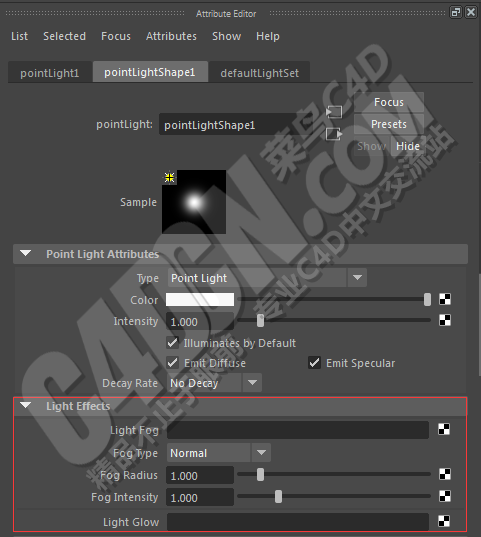
5ЎўAll attributes under the Shadows > Depth Map Shadow Attributesgroup (All)
6ЎўShadows>Depth Map Shadow AttributesПВГжөДЛщУРКфРФЈЁALLЈ©
7ЎўRay Depth Limit (All)
8ЎўRay Depth LimitІЙСщTrace DepthПЮ¶ЁЈЁAllЈ©

9ЎўAll attributes under the mental ray group ЁC Redshift equivalents for relevant attributes are under the Redshift group
10ЎўMental RayПВөДЛщУРКфРФ----ПаУҰөДКфРФФЪRedshiftЧйұрПВГж
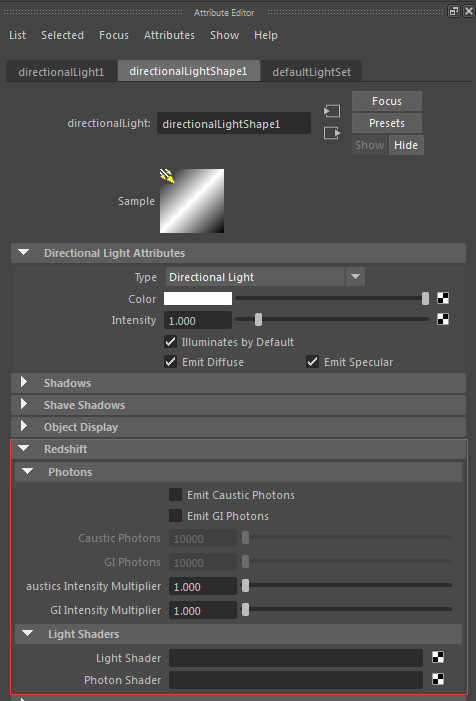
Certain light attributes are only partially supported by Redshift or may behave differently when compared to Mental Ray.
Т»Р©өЖ№вКфРФRedshiftЦ»КЗІҝГЕіЕіЦЈ¬¶шЗТУРҝЙДЬУлMental RayЦРөДР§№ыІ»Н¬ЎЈ
Decay Rate ЛҘјхВК
Redshift only supports No Decay and Quadratic. Ц»іЕіЦІ»ЛҘјхәНЖҪ·ҪЛҘјх

edshift Attributes RedshiftКфРФ
Redshift automatically adds a number of attributes to native Maya lights.
RedshiftЦч¶ҜОӘMayaФӯЙъ№вФӯМнјУҙуБҝКфРФЎЈ
Area Lighting (Area Lights Only) ЗшУтХХГчЈЁЦ»іЕіЦArea LightsЈ©
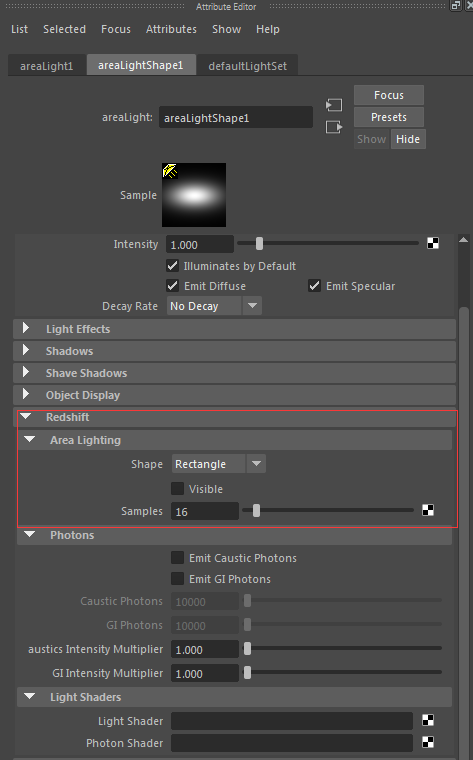
ShapeНвРО
Specifies the physical shape of the area light. Цё¶ЁArea LightөДОпАнНвРО
RectangleDiscSphere іӨ·ҪРО
Cylinder ФІЦщРО
VisibleҝЙјы
Makes the area light visible to the camera (and through reflections and refractions).
К№Гж»э№вФҙФЪдЦИҫЦРјдҪУҝЙјыЈЁЛСВЮіцИзҪс·ҙЙдәНХЫЙдЦРЈ©
SamplesІЙСщ
Specifies the number of ray samples to use for the area light. More samples will produce smoother lighting and shadows. Generally, the larger and more intense an area light is, the more samples it needs to produce noise-free results.
ОӘҙЛГж»э№вФҙЦё¶ЁІЙСщЙдПЯөДКэБҝЎЈёь¶аөДІЙСщОӘК№№вХХәНТхУ°іЙ№ыёьЖҪ»¬ЎЈНЁіЈЈ¬Гж»э№вФҙФҪҙу»тКЗФҪББЈ¬ҫНФҪКЗРиТӘёь¶аөДІЙСщАҙІъЙъОЮФлөДР§№ыЎЈ
Photons (All Lights) №вЧУЈЁЛщУРөЖ№вЈ©
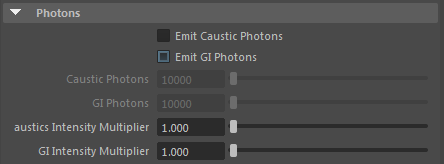
Emit Caustic Photons
·ўЙдҪ№Йў№вЧУ
Enables caustic photon casting for the light. Has no effect if Enable Caustics is not enabled in the Redshift Render Options under the Photon Mapping tab.
ФКРн№вФҙ·ўЙдҪ№Йў№вЧУН¶ЙдЎЈјЩИзФЪRedshift Render OptionsЦРPhoton MappingСЎПоҝЁПВөДEnable CausticsІўОҙұ»ЖфУГЈ¬ФтОЮР§ЎЈ
Emit GI Photons
·ўЙдGI№вЧУ
Enables GI photon casting for the light. Has no effect if Enable GI is not enabled in the Redshift Render Options under the Photon Mapping tab.
ФКРн№вФҙ·ўЙдGI№вЧУЎЈјЩИзФЪRedshift Render OptionsЦРPhoton MappingСЎПоҝЁПВөДEnabled GIІўОҙұ»ЖфУГЈ¬ФтОЮР§ЎЈ
Caustic Photons
Ҫ№Йў№вЧУ
Specifies the number of caustic photons to shoot for the light.
Цё¶ЁТӘҙУ№вФҙ·ўЙдөДҪ№Йў№вЧУКэБҝ
GI Photons
GI№вЧУ
Specifies the number of GI photons to shoot for the light.
Цё¶ЁТӘҙУ№вФҙ·ўЙдөДGI№вЧУКэБҝ
Photon Color
№вЧУСХЙ«
Specifies the color of caustic and GI photons emitted by the light.
Цё¶Ё№вФҙ·ўіцөДCaustics№вЧУәНGI№вЧУөДСХЙ«ЎЈ
Photon Intensity
№вЧУЗҝ¶И
Specifies the intensity of caustic and GI photons emitted by the light.
Цё¶Ё№вФҙ·ўіцөДCaustics№вЧУөДGI№вЧУЗҝ¶ИЎЈ
Light Shaders (All Lights)№вФҙҪЪөгҪУҝЪЈЁAll LightЈ©
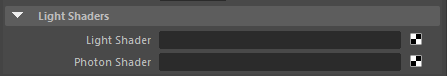
Light Shader
№вФҙҪЪөг
Specifies a connection to a light shader. Redshift will execute a connected light shader to compute the light intensity and color as well as the shadow color from a given point on a surface.
УГУЪБ¬ҪУТ»ПВLight ShaderЎЈRedshiftФЪјЖЛгНвұнЙПДіТ»өгөД№вУ°КұЈ¬Ҫ«НЁ№эБ¬ҪУөДLight ShaderјЖЛг№вФҙөДЗҝ¶ИЎўСХЙ«әНТхУ°ЎЈ
Photon Shader
№вЧУҪЪөг
Specifies a connection to a photonshader. Redshift will execute a connected photon shader to control the emission of photons from the light.
УГУЪБ¬ҪУТ»ёцPhoton ShaderЎЈRedshiftҪ«ҙУҙЛ¶ЛҝЪБ¬ҪУөДPhoton Shader·ўЙд№вЧУЎЈ
Light Shaders
When using Mental Ray in Maya, light shaders can be connected to lights to change their behavior.
MayaЦРК№УГMental RayКұЈ¬Light shaderБ¬ҪУөҪ№вФҙәуЈ¬Ҫ«ёДұд№вФҙөДРФЦКЎЈ
Redshift translates Maya lights and associated light shaders into their Redshift equivalents allowing you to use most of the native Maya light features with Redshift directly. Note however that certain light shaders and/or light shader parameters are unsupported or only partially supported by Redshift. We therefore recommend using Redshift lights instead of the native Maya lights whenever possible.
НЁ№эҪ«Maya№вФҙТФј°ЛщБ¬ҪУөДLight ShaderЧӘ»»іЙұҫИЛөД¶ФУҰ№вФҙЈ¬RedshiftДЬ№»іЕіЦҫшҙуІҝГЕMayaФӯЙъ№вФҙЎЈө«КЗЗлЧўТвЈ¬ө«КЗЗлЧўТвЈ¬ХвР©№вФҙТФј°ЛьГЗөДІОКэЦ»КЗІҝГЕұ»іЕіЦЎЈТт¶шҪЁТй»№КЗУҰёГҫЎҝЙДЬөДК№УГRedshiftМṩөД№вФҙЎЈ
Supported Light ShadersіЕіЦөД№вФҙҪЪөг
The following lists the Mental Ray for Maya light shaders that Redshift supports at least partially:
ТФПВБРіцБЛRedshiftІҝГЕіЕіЦөДMental Ray for Maya№вФҙҪЪөгЈә
mia_photometric_light
mia_physicalsun
mia_portal_light
mib_blackbody
mib_cie_d
Unsupported or Partially Supported Light Shaders І»іЕіЦ»тХЯҪцІҝГЕіЕіЦөД№вФҙҪЪөг
The following describes the Mental Ray for Maya light shaders and parameters which are not supported or only partially supported by Redshift with notes where applicable.
ТФПВБРіцБЛRedshiftІ»іЕіЦ»тХЯІҝГЕіЕіЦөДMental Ray for Maya№вФҙҪЪөгөДІОКэЎЈіЕіЦөДІҝГЕЕдТФОДЧЦЛөГчЎЈ
mia_photometric_light
units_to_meter_scale
өҘФӘіЯҙз
The unit scale for Redshift is defined globally in the Redshift Render Options under Output > Photometric Units > Units To Meters Scale.
RedshiftөҘФӘ¶ЁТеКЗИ«ҫЦІОКэЈ¬¶ЁТеФЪRedshiftдЦИҫЙиЦГПВөДOutput > Photometric Units > Units To Meters Scale.
cm2_factor
ББ¶ИПөКэ
The candela per meter square factor for Redshift is defined globally in the Redshift Render Options under Output > Photometric Units >cd/m^2 Factor.
RedshiftҝІөВАӯ/ГҝЖҪ·ҪББ¶ИПөКэКЗИ«ҫЦІОКэЈ¬¶ЁТеФЪRedshiftдЦИҫЙиЦГПВөДOutput > Photometric Units >cd/m^2 Factor.
mia_physicalsun
photon_bbox_min
Not supported. І»іЕіЦ
photon_bbox_max
Not supported. І»іЕіЦ
illuminance_mode
Not supported. І»іЕіЦ
direct_normal_illuminance
Not supported. І»іЕіЦ
mia_portal_light
cutoff_threshold
Not supported. І»іЕіЦ
shadow_ray_extension
Not supported. І»іЕіЦ
use_custom_environment
К№УГЧФ¶ЁТе»·ҫі
A custom environment shader will always be used if it is connected to the custom_environment input, regardless of the value of Use Custom Environment Shader.
Ц»ТӘ»·ҫіҪЪөгұ»Б¬ҪУФЪCustom_environmentКдИл¶ЛҝЪЙПЈ¬ОЮВЫДЬ·сҝӘЖфК№УГЧФ¶ЁТе»·ҫіЈ¬ЧФ¶ЁТе»·ҫііЗКРЖрЧцУГЎЈ
lookup_using_fg_rays
Not supported. All environment maps will be treated as if sampled by GI rays, in order to correctly support Multiple Importance Sampling.
І»іЕіЦЎЈОӘБЛіЕіЦMultiple Importance SamplingЈЁ¶аИЁЦШІЙСщЈ©Ј¬ЛщУР»·ҫіМщНјіЗКРұ» GIЙдПЯІЙСщЎЈ
mib_fg_occlusion
The mib_fg_occlusion light shader is not currently supported. ёГ№вФҙҪЪөгДҝЗ°І»іЕіЦ
mib_light_infinite
The mib_light_infinite light shader is not currently supported. ёГ№вФҙҪЪөгДҝЗ°І»іЕіЦ
mib_light_photometric
The mib_light_photometric light shader is not currently supported. ёГ№вФҙҪЪөгДҝЗ°І»іЕіЦ
mib_light_point
The mib_light_point light shader is not currently supported. ёГ№вФҙҪЪөгДҝЗ°І»іЕіЦ
mib_light_spot
The mib_light_spot light shader is not currently supported. ёГ№вФҙҪЪөгДҝЗ°І»іЕіЦ
physical_light
The physical_light light shader is not currently supported. ёГ№вФҙҪЪөгДҝЗ°І»іЕіЦ
Common Redshift Light ParametersНЁУГRedshift№вФҙІОКэ
All Redshift lights share common parameters related to photon emission.
ЛщУРөДRedshift№вФҙ¶јУР№вЧУПа№ШөДКфРФЎЈ
Photon№вЧУ
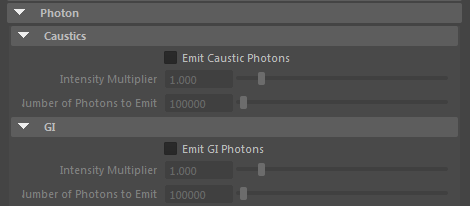
CausticsҪ№Йў
Emit Caustic Photons
ҝӘЖфCaustic№вЧУ
Enables caustic photon casting for the light. Has no effect if Enable Caustics is not enabled in the Redshift Render Options under the Photon Mapping tab.
ОӘөЖ№вҝӘЖфCaustics№вЧУЎЈјЩИзГ»УРҝӘЖфдЦИҫСЎПоөДPhoton MappingПВөДCausticsЈ¬ФтГ»УРР§№ыЎЈ
Intensity Multiplier
Зҝ¶Иұ¶ФцЖч
Specifies a multiplier for the caustic photon intensity, relative to the intensity of the light. A value of 1 will cause the emitted photons have the same intensity as the light. Smaller values will yield photons with relatively less intensity than the light, while larger values will yield photons with relatively more intensity.
ёшCaustics№вЧУЗҝ¶ИМнјУТ»ёцұ¶ФцСЎПоЈ¬№ШБӘөҪөЖ№вөДЗҝ¶ИЈ¬ЦөОӘ1ТвО¶ЧЕ·ўЙдөД№вЧУЗҝ¶ИәНөЖ№вЗҝ¶ИТ»СщЈ¬РЎөДЦөЛхјх№вЧУЗҝ¶ИЈ¬ҙуөДЦөјУЗҝ№вЧУЗҝ¶ИЎЈ
Number of Photons to Emit
·ўЙд№вЧУКэБҝ
Specifies the number of caustic photons to shoot for the light.
¶ЁТе·ўЙдCaustics№вЧУөДКэБҝЎЈ
GI
Emit GI Photons
·ўЙдGI№вЧУ
Enables GI photon casting for the light. Has no effect if Enable GI is not enabled in the Redshift Render Options under the Photon Mapping tab.
ОӘөЖ№вҝӘЖфGI№вЧУЎЈјЩИзГ»УРҝӘЖфдЦИҫСЎПоPhoton MappingПВөДGIЈ¬ФтГ»УРР§№ыЎЈ
Intensity Multiplier
Зҝ¶Иұ¶ФцЖч
Specifies a multiplier for the GI photon intensity, relative to the intensity of the light. A value of 1 will cause the emitted photons have the same intensity as the light. Smaller values will yield photons with relatively less intensity than the light, while larger values will yield photons with relatively more intensity.
ёшGI№вЧУЗҝ¶ИМнјУТ»ёцұ¶ФцСЎПоЈ¬№ШБӘөҪөЖ№вөДЗҝ¶ИЈ¬ЦөОӘ1ТвО¶ЧЕ·ўЙдөД№вЧУЗҝ¶ИәНөЖ№вЗҝ¶ИТ»СщЈ¬РЎөДЦөЛхјх№вЧУЗҝ¶ИЈ¬ҙуөДЦөФцјУ№вЧУЗҝ¶ИЎЈ
Number of Photons to Emit
·ўЙд№вЧУКэБҝ
Specifies the number of GI photons to shoot for the light.
¶ЁТе·ўЙдGI№вЧУөДКэБҝ |
 /9
/9 