C4DҪМіМ
| ЧКФҙ·ЦАа: |
Гв·СЧКФҙ |
| ҪМіМ·ЦАа: |
ІДЦКдЦИҫ » ІДЦКҪшҪЧ » ҪрКф |
| дЦИҫЖч: |
Octane |
| ҪМіМУпСФ: |
УўОД |
| ЛШІДОДјю: |
ОЮ |
| јмЛчВл: |
- |
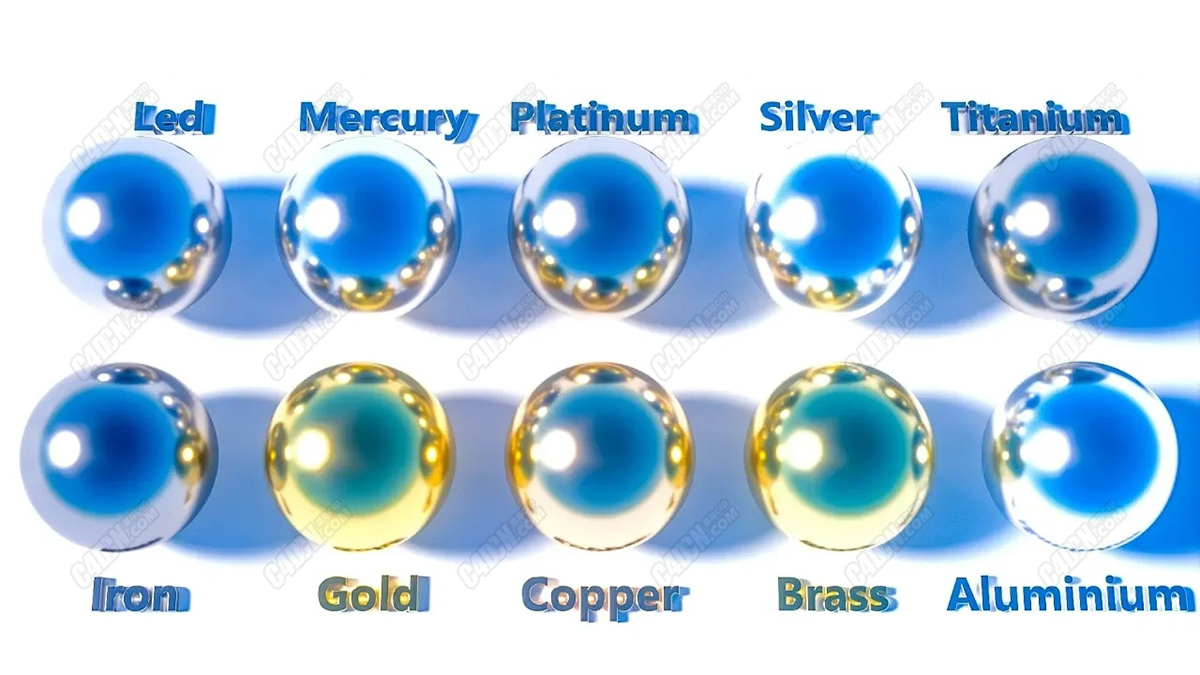
ёГКУЖөКЗ¶ФРБНйҪрКфІДБПөДНкХыЗТ·ЗіЈЙоИлөДЖАВЫЎЈОТГЗҪ«С§П°УР№ШҪрКфІДБПөДЛщУРЦӘК¶Ј¬°ьАЁ·ҙЙдЦёКэДЈКҪЈ¬ёЯ№вМщНјЈ¬IORДЈКҪөИөИЎЈНкіЙҙЛКУЖөәуТӘјЗЧЎөД№ШјьКВПоЎЈ
ЈЈ1 LiteУЙІЁіӨЧйіЙЈ¬6.5ТЪКЗәмЙ«Ј¬550nmКЗВМЙ«Ј¬450nmКЗА¶Й«ЎЈ ПаН¬өДСХЙ«ТІҝЙТФПФКҫФЪБнТ»ёціЖОӘҰМmөДЦөЦРЎЈ ОӘБЛҪЪКЎДъҪ«nmЧӘ»»ОӘҰМmөДКұјдЈ¬ТФПВКЗТФҰМmОӘөҘО»өДRGBСХЙ«ЦөЎЈ
.65ҰМmәмЙ«Ј¬.55ҰМmВМЙ«Ј¬.45ҰМmА¶Й«ЎЈ
ЈЈ2ФЪIORДЈКҪПВЈ¬Чу»¬ҝйКЗNЈЁХЫЙдВКЈ©»¬ҝйЈ¬УТ»¬ҝйКЗKЈЁПы№вПөКэЈ©»¬ҝйЎЈ
ЈЈ3ұШРл№ШұХёЯ№вМщНјЈ¬ІЕДЬПФКҫЎ°Вю·ҙЙдЎұНЁөА»тЎ°№вФуІгЎұЎЈ
This video is a complete and very in-depth review of the Octane Metallic Material.
We will learn everything there is to know about the Metallic Material, including reflection index modes, Specular Map, IOR Mode, and much more.
Key things to remember after you have finished this video.
#1 Lite is made up of wavelengths, 650mn is Red, 550nm is Green, and 450nm is Blue. The same colors can also be shown in another value called ҰМm. To save you time converting nm to ҰМm, here are the RGB colors values in ҰМm.
.65ҰМm Red, .55ҰМm Green, .45ҰМm Blue.
#2 Under the IOR Mode, the left slider is the N (Refractive Index) slider, and the right one is the K (Extinction coefficient) Slider.
#3 Specular map must be turned down for the Diffuse channel or Sheen Layer to show up.
|
|
 [ёҙЦЖБҙҪУ]
[ёҙЦЖБҙҪУ]
 /9
/9 