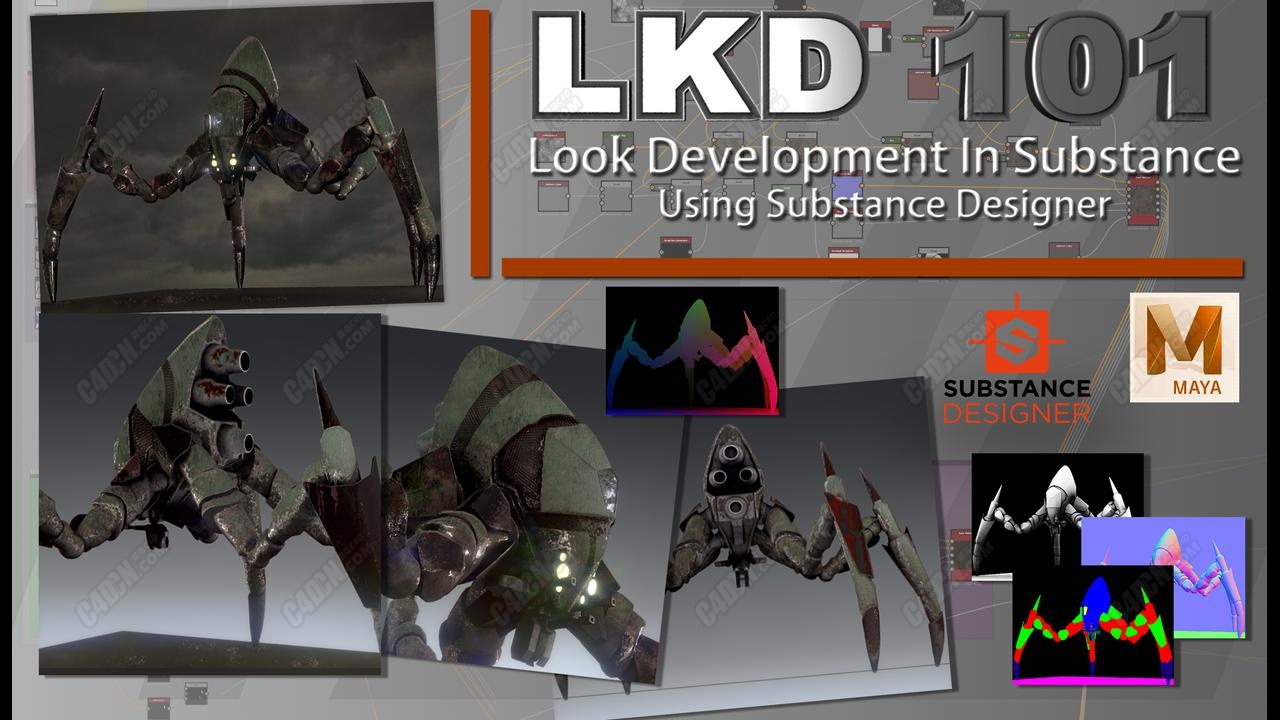 SubstanceИнјюІДЦКСөБ·ҪМіМ Look Development in SubstanceЈ¬ФЪұҫҪМіМЦРЈ¬ОТГЗҪ«ҪйЙЬИзәОК№УГSubstance DesignerҪшРРНв№ЫҝӘ·ўЎЈ ҙУMayaЦРК№УГдЦИҫІгДЈ°еҝӘКјЈ¬ОТГЗдЦИҫіцТ»ПөБРНЁөАЈ¬И»әуК№УГЛьГЗНЁ№эФӨҪЁөД¶аІДЦКНшВзФЪDesignerЦРҙҙҪЁНв№ЫҝӘ·ўИЛФұЎЈ
SubstanceИнјюІДЦКСөБ·ҪМіМ Look Development in SubstanceЈ¬ФЪұҫҪМіМЦРЈ¬ОТГЗҪ«ҪйЙЬИзәОК№УГSubstance DesignerҪшРРНв№ЫҝӘ·ўЎЈ ҙУMayaЦРК№УГдЦИҫІгДЈ°еҝӘКјЈ¬ОТГЗдЦИҫіцТ»ПөБРНЁөАЈ¬И»әуК№УГЛьГЗНЁ№эФӨҪЁөД¶аІДЦКНшВзФЪDesignerЦРҙҙҪЁНв№ЫҝӘ·ўИЛФұЎЈКЧПИФЪMayaЦРҪшРР¶аНЁөАдЦИҫЈ¬И»әуSubstance DesignerЦРЦЖЧчТАҙОЦЖЧчІДЦКМщ
In this tutorial we cover how to use Substance Designer for Look Development. Starting in Maya with a render layer template, we render out a series of passes and then use them to create a look dev in Designer using a pre-built multi-material network.
|  /9
/9 