C4DІејю
| ЧчУГ·ЦАа: |
ЙгПс»ъёЁЦъ |
| Іејю·ЦАа: |
ФӨЙи |
| К№УГҪМіМ: |
ОЮҪМіМ |
| Ц§іЦ(ёЯ°жұҫЗлЧФІв): |
R15 R16 R17 R18 R19 R20 R21 S22 R23 R24 R25 R26 |
| Ц§іЦУпСФ: |
УўОД |
| Ц§іЦПөНі: |
PC MAC |
| іцПЦО»ЦГ: |
ЖдЛы |
| јмЛчВл: |
- |
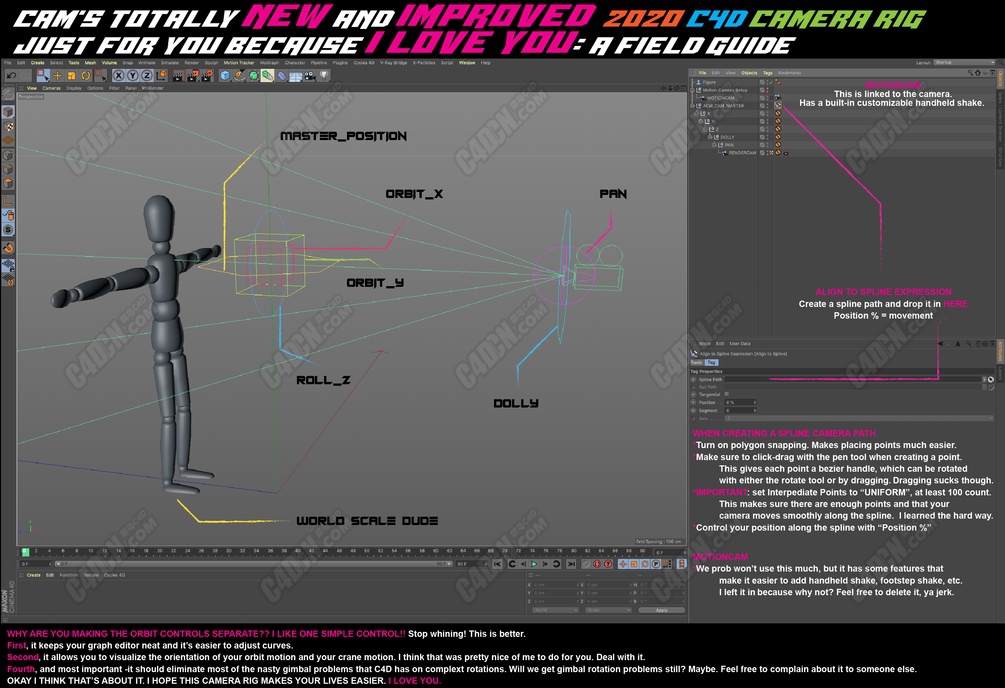
Hey people. Here is a Cinema4D camera rig that I use at home and at work. I built this thing to share with my coworkers, but then I thought, Ў°why not share with everyone?Ўұ Rather than create your camera rigs from scratch each time, bring in this rig and youЎҜre good to go! No more making groups and adding protection tags and all that BS. ItЎҜs not a perfect rig, but it is versatile enough for most of your day-to-day needs.
I built in a handful of features, like an Align-to-spline tag that lets you drag in any spline that you create- so you can have better control over your camera movement, and be more ambitions with camera moves without having to make changes in the graph editor.
This file comes with C4DЎҜs built-in Motion Camera feature, which is linked to the main camera. The Motion Camera adds handheld shake and walking movement and other things that are neat.
The camera has built-in wire controls, so you can just grab them in the viewport instead of the hierarchy. Now you can minimize your camera group and keep that object hierarchy less cluttered. If you donЎҜt like the wire controls, turn them off in the object tab with the control selected.
ҙујТәГХвКЗОТФЪјТәН№ӨЧчЦРК№УГөДCinema4DПа»ъЧ°ЦГЎЈОТҪЁБўБЛХвёц¶«ОчУлН¬КВ№ІПнЈ¬ө«КЗәуАҙОТПлЈәЎ°ОӘКІГҙІ»УлЛщУРИЛ№ІПнЈҝЎұІ»ұШГҝҙО¶јҙУН·ҙҙҪЁПа»ъЧ°ұёЈ¬¶шҙшАҙХвёцЧ°ұёЈ¬ДъҫНҝЙТФҝӘКјБЛЈЎІ»ФЩРиТӘҪшРР·ЦЧйЈ¬МнјУұЈ»ӨұкЗ©әНЛщУРBSЎЈЛьІ»КЗТ»ёцНкГАөДЧ°ұёЈ¬ө«КЗЛьҫЯУРЧг№»өД¶а№ҰДЬРФЈ¬ҝЙТФВъЧгДъөДҙу¶аКэИХіЈРиЗуЎЈ
ОТҪЁБўБЛТ»Р©№ҰДЬЈ¬АэИзAlign-to-splineұкЗ©Ј¬ҝЙИГДъНПТЖЛщҙҙҪЁөДИОәОСщМхПЯ-ХвСщЈ¬ДъҝЙТФёьәГөШҝШЦЖПа»ъөДФЛ¶ҜЈ¬ІўФЪОЮРиҪшРРёьёДөДЗйҝцПВёьБй»оөШК№УГПа»ъФЪНјРОұајӯЖчЦРЎЈ
ёГОДјюҫЯУРC4DөДДЪЦГФЛ¶ҜПа»ъ№ҰДЬЈ¬ёГ№ҰДЬБҙҪУөҪЦчПа»ъЎЈФЛ¶ҜЙгПс»ъФцјУБЛКЦіЦКҪТЎ¶ҜәНІҪРРФЛ¶ҜТФј°ЖдЛыХыҪаөД¶«ОчЎЈ
Па»ъҫЯУРДЪЦГөДПЯҝШЈ¬ТтҙЛДъЦ»РиФЪКУҝЪЦРЧҘИЎЛьГЗјҙҝЙЈ¬¶шІ»КЗІгҙОҪб№№ЎЈПЦФЪЈ¬ДъҝЙТФЧоРЎ»ҜЙгПс»ъЧйЈ¬ІўК№ёГ¶ФПуІгҙОҪб№№ёь»мВТЎЈИз№ыДъІ»ПІ»¶өјПЯҝШјюЈ¬ЗлФЪ¶ФПуСЎПоҝЁЦРҪ«ЖдСЎЦРЈ¬И»әуҪ«Жд№ШұХЎЈ
|
|
 [ёҙЦЖБҙҪУ]
[ёҙЦЖБҙҪУ]
 /9
/9 