C4DҪМіМ
| ЧКФҙ·ЦАа: |
VIPҫ«СЎ |
| ҪМіМ·ЦАа: |
РВКЦИлГЕ » Unknown version |
| дЦИҫЖч: |
Octane |
| ҪМіМУпСФ: |
УўОД |
| ЛШІДОДјю: |
ОЮ |
| јмЛчВл: |
CN200127T-17 |
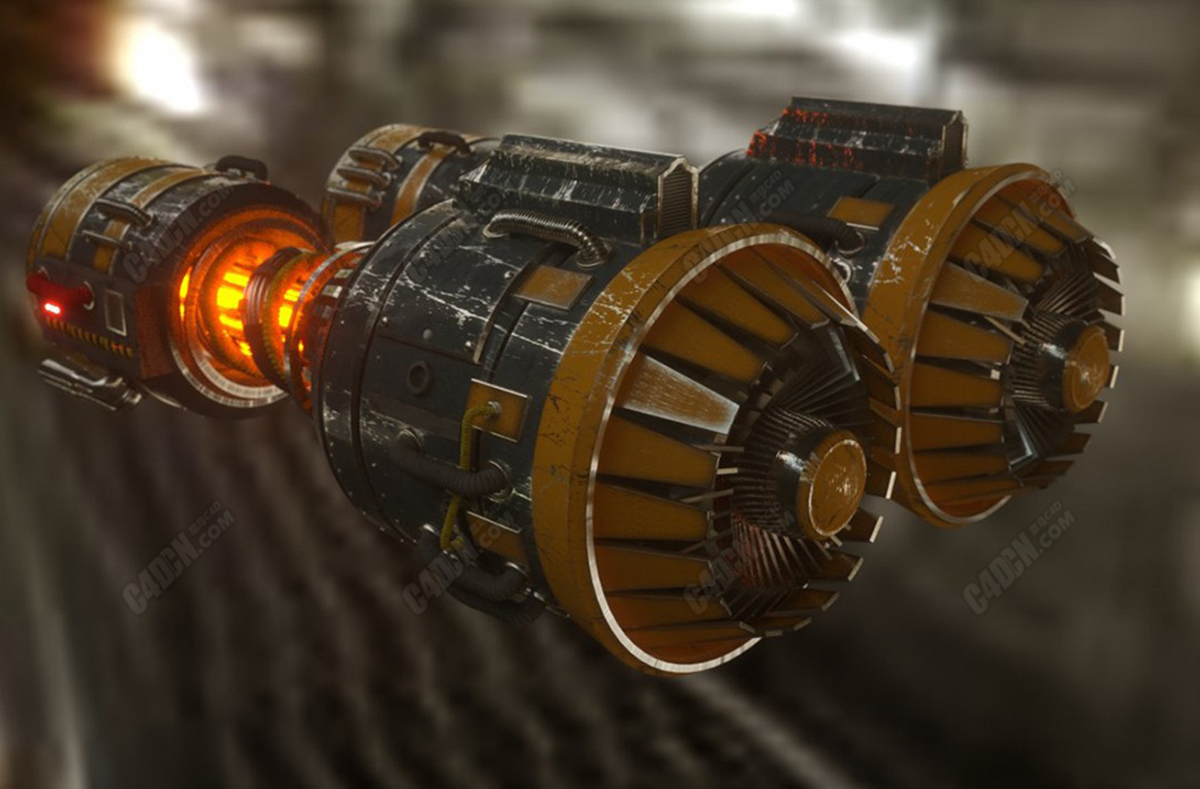
Octane3.07дЦИҫЖчІејю°ІЧ°C4DКУЖөҪМіМ[°ьә¬ІејюПВФШ]
The tutorial is a video tutorial for installing the OC Harmony version in C4D R19. First of all, please try to install the OC Harmony version first to determine the compatibility of your computer. Please confirm that your computer graphics card is an N card!
ұҫҪМіМКЗТ»ёцКУЖөҪМіМЈ¬УГУЪФЪC4D R19ЦР°ІЧ°OC Harmony°жұҫЎЈКЧПИЈ¬ЗліўКФПИ°ІЧ°OC Harmony°жұҫТФИ·¶ЁјЖЛг»ъөДјжИЭРФЎЈЗлИ·ИПДъөДјЖЛг»ъНјРОҝЁКЗNҝЁЈЎ
1. Please use C4D-R19, after confirming the software installation is complete. Install the Octane plugin
Т»ЎЈИ·ИПИнјю°ІЧ°НкіЙәуЈ¬ЗлК№УГC4D-R19ЎЈ°ІЧ°РБНйЦөІејю
2. Download the OC plug-in in the attachment, unzip the downloaded plug-in file, and copy it to the C4D plug-in directory
2ЎЈПВФШёҪјюЦРөДOCІејюЈ¬ҪвС№ПВФШөДІејюОДјюЈ¬ІўҪ«ЖдёҙЦЖөҪC4DІејюДҝВј
3. Open the C4D software and open the account password file
ИэЎЈҙтҝӘC4DИнјюІўҙтҝӘХК»§ГЬВлОДјю
4. Open the OC plug-in in the C4D panel and enter the account password
ЛДЎЈҙтҝӘC4DГж°еЦРөДOCІејюІўКдИлХК»§ГЬВл
5. If there is an error, please download the driver wizard and update the graphics card driver to ensure that the graphics card is popular. Old N cards may not support OC rendering
5ёцЎЈИз№ыіцПЦҙнОуЈ¬ЗлПВФШЗэ¶ҜіМРтПтөјІўёьРВНјРОҝЁЗэ¶ҜіМРтЈ¬ТФИ·ұЈНјРОҝЁКЬ»¶УӯЎЈҫЙNҝЁҝЙДЬІ»Ц§іЦOCіКПЦ
|
|
 [ёҙЦЖБҙҪУ]
[ёҙЦЖБҙҪУ]
 /9
/9 