
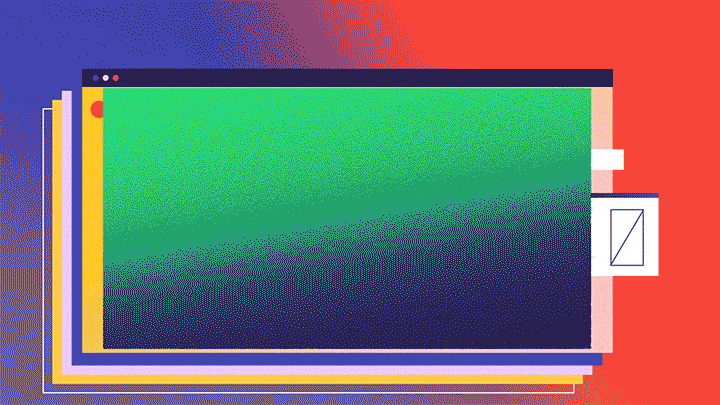
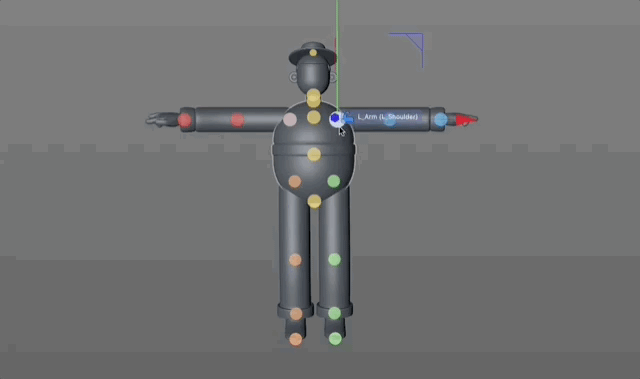

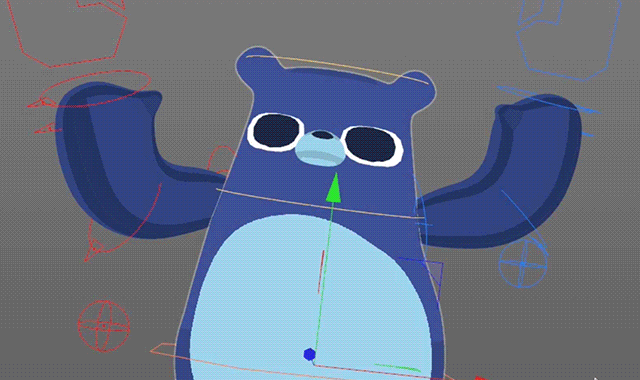
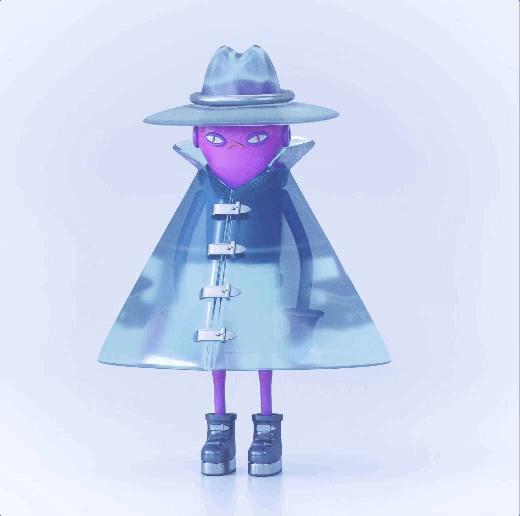
- Ч°ЕдҪЗЙ«өДЧоҝмЈ¬ЧојтөҘөД·Ҫ·Ё
- јёГлЦУДЪҫНҝЙТФІЩЧЭЛДЦ«НдЗъөДҪЗЙ«
- ЙҫіэЛщУРёҙФУөДЛчҫЯёЕДо
- °у¶ЁәНЙиЦГЛщУРАаРНәНСщКҪөДҪЗЙ«өД¶Ҝ»ӯ
- К№УГCMotionҝмЛЩҙҙҪЁІҪРРЦЬЖЪ¶Ҝ»ӯ
C4D¶юО¬ҪЗЙ«¶Ҝ»ӯ°у¶ЁЧйјюФӨЙи Bendy Limbs Rig for Cinema 4D
What is Bendy Limbs Rig for Cinema 4D?Bendy Limbs Rig for Cinema 4D is the quickest and easiest way to rig and animate all types of cartoony bendy arm/rubber hose style characters! This is rigging for non-riggers, meaning you donЎҜt have to worry about all those intimidating and complex rigging concepts! Get all them bendy arm/leg characters with separated limbs rigged in seconds by simply placing markers on your object to define where your characters body parts are, then add them to their corresponding body groups (head/torso/legs/feet/arms/hands) and voila, you are off and running animating your fully rigged 3D character! This is a non-joint rig, so no laborious weight painting (sorry Bob Ross, there is no joy in weight painting). Bendy Limbs Rig has already helped many folks who have never rigged nor animated a character in their life and given them the ability to easily rig their rubber hose style characters! Rig all different types and styles of characters! Intuitive, simple, flexible, and FAST! Start rigging your characters in Cinema 4D today with Bendy Limbs Rig!
КІГҙКЗCinema 4DөДBendy LimbsЧк»ъЈҝ
Cinema 4DөДBendy LimbsЧк»ъКЗЧ°ЕдәН¶Ҝ»ӯ»ҜёчЦЦАаРНҝЁНЁНдЗъұЫ/ПрҪәИн№ЬСщКҪҪЗЙ«өДЧоҝмЈ¬ЧојтөҘөД·Ҫ·ЁЈЎХвКЗ·ЗЧ°ұёХЯөДЧ°ұёЈ¬ХвТвО¶ЧЕДъІ»ұШөЈРДЛщУРДЗР©БоИЛЙъО·әНёҙФУөДЧ°ұёёЕДоЈЎЦ»РиФЪ¶ФПуЙП·ЕЦГұкјЗТФ¶ЁТеҪЗЙ«өДЙнМеІҝО»Ј¬И»әуҪ«ЛьГЗМнјУөҪЖд¶ФУҰөДЙнМеЧйЈЁН·Іҝ/ЗыёЙ/НИ/ҪЕ/КЦұЫ/КЦЈ©Ј¬јҙҝЙФЪјёГлЦУДЪҪ«ЛщУРЦ«МеНдЗъөДЦ«МеНдЗъөҪјёГлЦУөДКЦЦёЦРЈ©Ј¬ЗЖЈ¬ДъТСҫӯЧјұёәГОӘНкИ«Ч°ЕдөД3DҪЗЙ«ЦЖЧч¶Ҝ»ӯБЛЈЎХвКЗ·ЗБӘәПЧ°ұёЈ¬ТтҙЛОЮРи·СБҰөДЦШБҝ»ж»ӯЈЁ¶ФІ»ЖрЈ¬ұ«ІӘЎӨВЮЛ№Ј¬ЦШБҝ»ж»ӯГ»УРАЦИӨЈ©ЎЈ Bendy Limbs RigТСҫӯ°пЦъБЛРн¶аҙУОҙФЪҪЗЙ«ЦР°ІЧ°№эҪЗЙ«»т¶Ҝ»ӯ№эөДИЛЈ¬ІўК№ЛыГЗДЬ№»ЗбЛЙ°ІЧ°ПрҪәИн№Ь·зёсөДҪЗЙ«ЈЎЧ°ұёЛщУРІ»Н¬АаРНәНСщКҪөДҪЗЙ«ЈЎЦұ№ЫЈ¬јтөҘЈ¬Бй»оәНҝмЛЩЈЎБўјҙҝӘКјК№УГBendy Limbs RigФЪCinema 4DЦРЧ°ЕдҪЗЙ«ЈЎ
How Does It Work?Bendy Limbs Rig utilizes the powerful C4D Character Object, meaning it works with CMotion to easily apply a walk cycle in a few clicks! Simply define your limb positions, press a single button to create your rig, drag & drop your separate limbs (head/torso/arms/hands/legs/feet) in their respective controllers, and voila youЎҜre ready to animate your character! This is the benefit of building a character with separated limbs and rigging with Bendy Limbs Rig vs. the traditional workflow of having a character made up of one mesh that relies on the laborious weighting and joint rigging workflow.
ИзәО°ІЧ°К№УГЈҝ 1.ҪвС№ЛхІўҪ«Ў°bendylimbsrigЎұОДјюјР·ЕФЪcinema 4d°ІЧ°ОДјюјРЦРlibrary/charactersПВ 2.ЦШЖфC4D 3.ҙтҝӘC4DөҪЎ°ҪЗЙ«>ҪЗЙ«ЎұТФҙҙҪЁҪЗЙ«¶ФПу 4.ЧӘөҪҪЗЙ«¶ФПуөДЎ°¶ФПуСЎПоҝЁЎұЈ¬ФЪЎ°ҪЁБўЎұСЎПоҝЁ[ДЈ°е]ҙУПВАӯІЛөҘЦРСЎФсЎ°BendyLimbsRigЎұДЈ°ејҙҝЙ

|  [ёҙЦЖБҙҪУ]
[ёҙЦЖБҙҪУ]
 /9
/9 