C4DҪМіМ
| ЧКФҙ·ЦАа: |
Гв·СЧКФҙ |
| ҪМіМ·ЦАа: |
РВКЦИлГЕ » R18°жұҫ |
| дЦИҫЖч: |
ЧФҙшұкЧј ЧФҙшОпАн VRAY Arnold Octane Redshift ЖдЛы |
| ҪМіМУпСФ: |
ЦРОД/ЧЦД» |
| ЛШІДОДјю: |
УР |
| јмЛчВл: |
LL201711011647 |

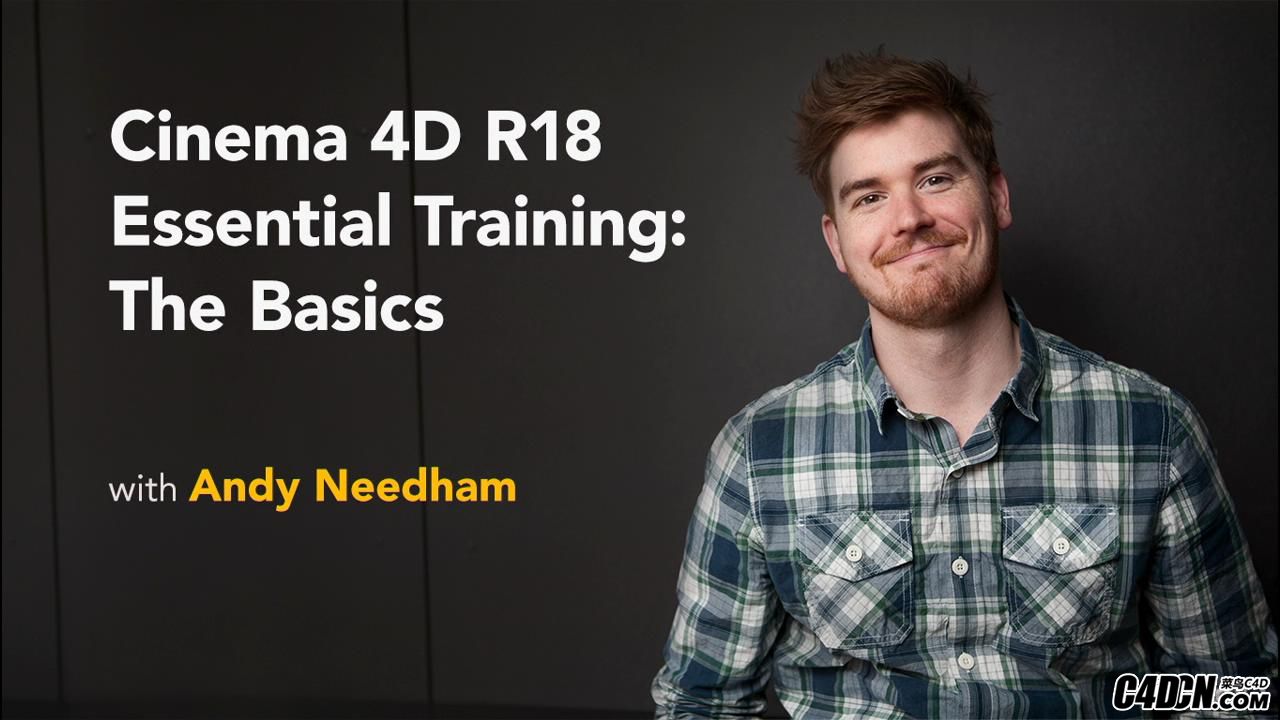
CINEMA 4D R18Јә»щұҫЦӘК¶ҪйЙЬТХКхјТөҪCINEMA 4D№ӨЧчБчіМЈ¬К№УГCINEMA 4DЧчОӘ№ЬөАөДТ»Іҝ·ЦЈ¬°ьАЁАҙЧФAdobe IllustratorөДТХКхЖ·әНAfter EffectsЦРөДНкіЙЎЈ ЧчХЯAndy NeedhamҪвКНБЛАнҪвХвЦЦ3DҪЁДЈИнјю№ҰДЬЦБ№ШЦШТӘөДёЕДоәНјјКхЎЈ БЛҪвИзәОҪЁДЈ¶ФПуЈ¬АӯЙмРОЧҙЈ¬ОӘіЎҫ°ЦРөДДЈРНәНПа»ъЙиЦГ¶Ҝ»ӯЈ¬УҰУГХХГчәНІДЦКЈ¬ТФј°дЦИҫНкИ«КөПЦөД3D¶Ҝ»ӯЎЈ ГҝёцІҪЦи¶јёъЧЕТ»ёцХжКөКАҪзөДФЛ¶ҜНјРОПоДҝөДҝӘ·ў - Т»ёц3DөДұкЦҫ - ЛщТФДгҝЙТФҝҙөҪC4DөД№ҰДЬФЪРР¶ҜЎЈ
Хвёцc4dҪМіМКфУЪРВКЦИлГЕЎўR18°жұҫ·ЦАаЈ¬ҪМіМУпСФОӘЦРОД/ЧЦД»Ј¬УР№ӨіМ»тФҙОДјюЛШІДЈ¬К№УГЧФҙшұкЧјЎўЧФҙшОпАнЎўVRAYЎўArnoldЎўOctaneЎўRedshiftЎўЖдЛыдЦИҫЖчВјЦЖЎЈөұЗ°ЧКФҙОӘГв·СЧКФҙЛШІДЈ¬УЙұҫХҫЙијЖКҰadminУЪ2016-10-14 22:44·ЦПнЈ¬С§П°ёь¶аcinema4dИнјю№ШУЪҙЛАаҪМіМДЪИЭЈ¬ҝЙТФНЁ№эұҫНшХҫҪМіМБРұнЙП·ҪөД·ЦАаРЕПў№ӨҫЯҪшРРЙёСЎЦ§іЦЦРОД/ЧЦД»ҪМіМІйСҜЎЈ
ЦчМв°ьАЁЈә
ЧјұёНјёе
ФмРН
ј·С№РОЧҙ
¶Ҝ»ӯДЈРНәНПа»ъ
ХХГчіЎҫ°
УҰУГІДБП
іКПЦ
CINEMA 4D R18: The Basics introduces artists to the CINEMA 4D workflow, using CINEMA 4D as part of a pipeline that includes artwork from Adobe Illustrator and finishing touches in After Effects. Author Andy Needham explains the concepts and techniques that are crucial to understanding exactly how this 3D modeling software functions. Learn how to model objects, extrude shapes, animate the model and the camera in your scene, apply lighting and materials, and render out a fully realized 3D animation. Each step follows the development of a real-world motion graphics projectЎӘa 3D logoЎӘso you can see C4D's features in action.
Topics include:
Preparing artwork
Modeling
Extruding shapes
Animating the model and camera
Lighting the scene
Applying materials
Rendering
|
|
 [ёҙЦЖБҙҪУ]
[ёҙЦЖБҙҪУ]
 /9
/9 