C4DҪМіМ
| ЧКФҙ·ЦАа: |
VIPҫ«СЎ |
| ҪМіМ·ЦАа: |
ҪЁДЈ/°у¶Ё » ҪЁДЈдЦИҫ |
| дЦИҫЖч: |
ЧФҙшұкЧј |
| ҪМіМУпСФ: |
УўОД |
| ЛШІДОДјю: |
УР |
| јмЛчВл: |
LL201711011548 |

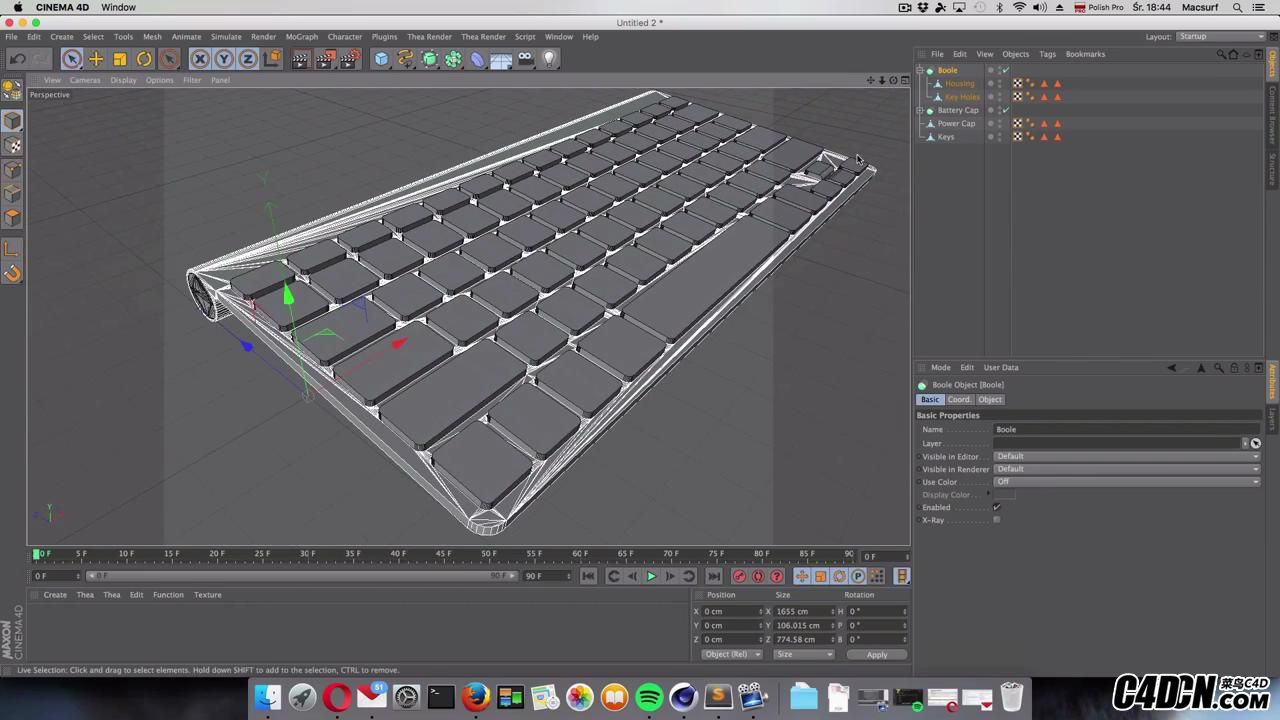
ИзәОҙҙҪЁЖ·ЕЖЖ»№ыОЮПЯјьЕМa1314 C4DЎЈәНОЖАнјтөҘөДјьЕМҪЁДЈҪМіМЎЈК№УГ№ҰДЬЈәMograph ClonerЈ¬Extrude NurbsЈ¬BooleЈ¬ұҙёҘ¶ыСщЎЈ
ГұөДөзіШУлөзФҙҪб№№ТСУЙNukeiҙҙҪЁЧЕЙ«ЖчЈЁАӯЛҝҪрКф/ВБЈ©ЎЈОӘјьЕМ-Т»ёцОЖАнУлЛщУРЧЦДёәН·ыәЕ-О»УЪЛщУРЗ°Гж°еК№УГ№ҰДЬККәП¶ФПуЎЈ·¶О§ДЪөДЛщУР¶ФПуұајӯ¶ФПуЛщУГј·іц·ЁЈ¬И»әуұЯҪ«УлЦбПаН¬іӨ¶ИөДТЖ¶ҜЎЈ
Хвёцc4dҪМіМКфУЪҪЁДЈ/°у¶ЁЎўҪЁДЈдЦИҫ·ЦАаЈ¬ҪМіМУпСФОӘУўОДЈ¬УР№ӨіМ»тФҙОДјюЛШІДЈ¬К№УГЧФҙшұкЧјдЦИҫЖчВјЦЖЎЈөұЗ°ЧКФҙОӘVIPҫ«СЎЛШІДЈ¬УЙұҫХҫЙијЖКҰ80ДкҙъөД°ЧіДЙАУЪ2016-9-25 13:30·ЦПнЈ¬С§П°ёь¶аcinema4dИнјю№ШУЪҙЛАаҪМіМДЪИЭЈ¬ҝЙТФНЁ№эұҫНшХҫҪМіМБРұнЙП·ҪөД·ЦАаРЕПў№ӨҫЯҪшРРЙёСЎЦ§іЦУўОДҪМіМІйСҜЎЈ
How create keyboard wireless A1314 brand Apple in C4D. Tutorial of Modelling and texturing simple keyboard. Used functions: Mograph Cloner, Splines, Extrude Nurbs, Boole, Bevel.
Texture for cap battery and power has been created by shader Nukei ( brushed metal / aluminium ). Texture for keypad - one texture with all letters and symbols - located all over front panel using function fit to object. Scale all objects inside editable object has been done using extrude method then all edges will be move with the same length with the Axis.
Poradnik C4D jak zrobi? klawiatur? Apple. Klawiatura w wersji A1314. Kurs Cinema 4D by Macsurf
C4DЖ»№ыөзДФјьЕМ№ӨіМФҙОДјю
|
|
 /9
/9 