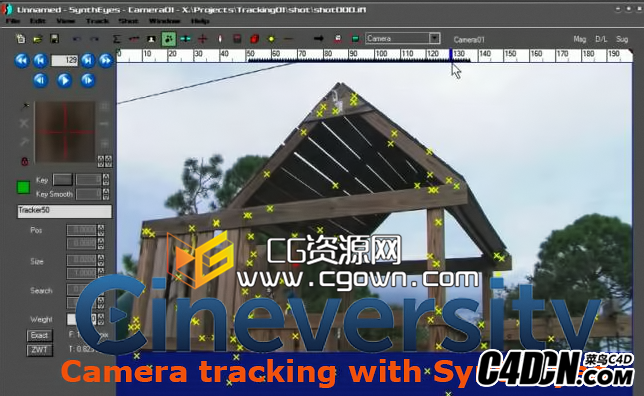
SynthEyes·ҙЗуёъЧЩКэҫЭөјИлC4D№ӨЧчБчіМҪМіМ
Т»№І6ёцҪМіМЈ¬SynthEyesёъЧЩ·ҙЗуЙгПс»ъЈ¬И»әуҪ«КэҫЭө№ИлC4DЈ¬ФЪC4DЦЖЧч3D¶Ҝ»ӯЈ¬Н¬КұөЖ№вЈ¬Н¶У°Ј¬·ҙЙдөИЈ¬ҫЯМеҪМіМҪйЙЬИзПВЈәPart 1: Tracking and Optimizing
Part 1 covers loading a shot into Syntheyes, refining the tracking data, and identifying and fixing bad trackers.Project files include CINEMA 4D R10 and video source files. Part 2: Exporting to Cinema 4D
Part 2 covers how to define units of measurement for your tracking data and how to import that data into Cinema 4D. Part 3: Compositing 3D Elements with Cinema 4D
Part 3 covers adding and positioning objects in your tracked scene,
and also masking out problem areas. Part 4: Light Shadows and Reflections
Part 4 covers how to add reflections and shadows to your scene to help blend your 3D elements with your tracked shot. Part 5: Adding a Cloth Element
Part 5 covers adding a cloth banner to your shot and having it interact with rebuilt scene elements. Part 6: Stabilization with Syntheyes
Part 6 covers bringing your shot back into Syntheyes and stabilizing the cameraЎҜs motion while preserving image quality.
|  [ёҙЦЖБҙҪУ]
[ёҙЦЖБҙҪУ]
 /9
/9 