C4DІејю
| ЧчУГ·ЦАа: |
°у¶Ё » ЖдЛы |
| Іејю·ЦАа: |
Іејю |
| К№УГҪМіМ: |
ә¬ҪМіМ |
| Ц§іЦ(ёЯ°жұҫЗлЧФІв): |
R12 |
| Ц§іЦУпСФ: |
УўОД |
| Ц§іЦПөНі: |
PC |
| іцПЦО»ЦГ: |
ІејюІЛөҘ |
| јмЛчВл: |
- |
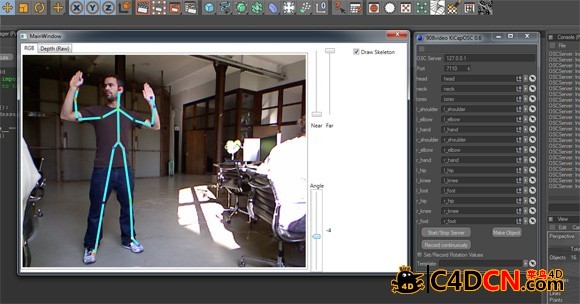
KiCapOSC is a Python based plugin for MaxonЎҜs Cinema 4D R12 that reads the Kinect data stream coming from OSCeleteon, a small, open source tool that converts skeletal data coming from the OpenNI framework into an OSC stream. KiCapOSC then takes this data and maps it onto a number of e.g. Nulls (or any other objects) real-time in Cinema 4D.
Here is instruction how to use it:
1. You must download KiCapOSC plugin from author site: http://www.908lab.de/?page_id=215 and put everything in the cinema plugins folder
2. Copy OSC.py to c:\Program Files\MAXON\CINEMA 4D R12\resource\modules\python\res\Python.win64.frame work\Lib\site-packages\
3. Download OSCeleton from the same site (link is on the "instalation" area, in "Update(29/07/2011)" section
4. Now turn on plugin -he is not in the plugin menu but in the python : plugins menu (KiCapOsc) and turn on osc sceletion exe - use special pose to calibrate sceletion
5.Drag object to the plugin menu and start/stop server.
I used berkel kinect only to see how look my scelection - he is not transfer data. only osc sceletion transfer data to the kinect plugin.
I think that this plugin requaries OpenNI so install everything from this site:
http://www.brekel.com/?page_id=160

|
|
 /9
/9 