C4DҪМіМ
| ЧКФҙ·ЦАа: |
VIPҫ«СЎ |
| ҪМіМ·ЦАа: |
ОпАнДЈДв » TP/БЈЧУ |
| дЦИҫЖч: |
ЧФҙшұкЧј |
| ҪМіМУпСФ: |
УўОД |
| ЛШІДОДјю: |
УР |
| јмЛчВл: |
- |
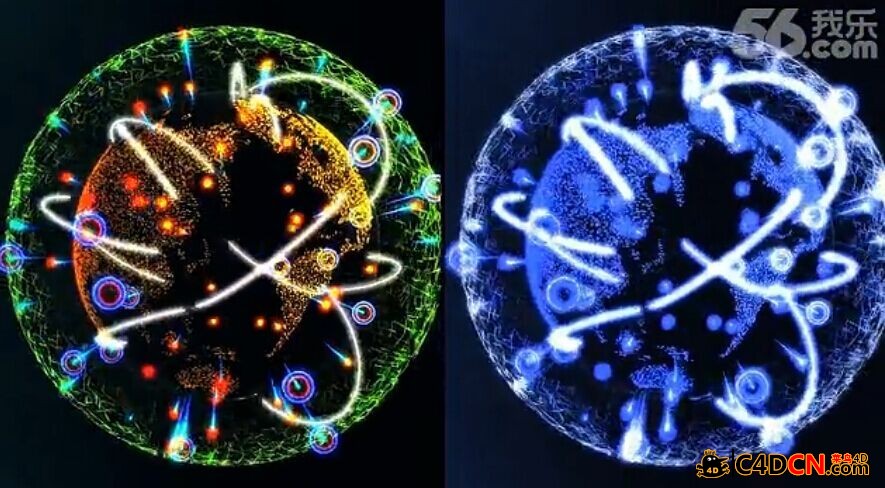
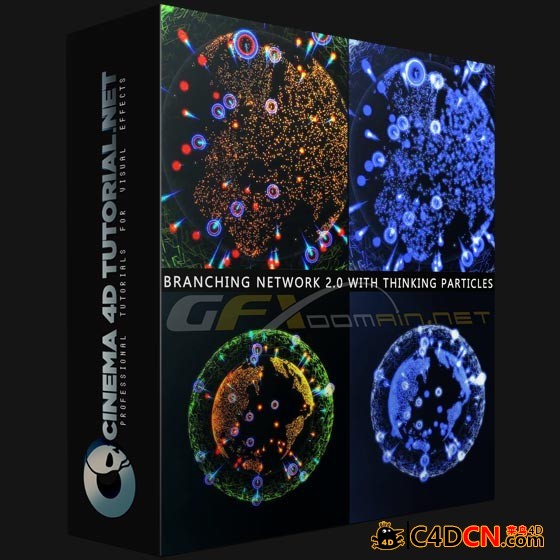
C4DРйДвНшВзБ¬ҪУ Branching Network 2.0 With Thinking Particles356 MB | Project Files: Included | Software used: Thinking Particles
This is the second part of the walkthrough of branching network version 2.0
This time we deep over the use of xpresso, thinking particles , and mograph to create the only effect that can be used in any project.
The use of holograms and particles is very used in the science fiction movies.When you want a 3d effect that can not be done in after effects is where we fall back on the 3d software.
Where we can control the number of particles , edit freely and very smooth all the effects in a single scene Without layers or side effects .
With cinema 4d r14 and R15 work in xpresso is simpler and more intuitive
ХвКЗ·ЦЦ§НшВз2°жөЪ¶юІҝ·ЦөДСЭБ·
ХвТ»ҙООТГЗЙоөДXpressOЈ¬К№УГЛјО¬БЈЧУЈ¬әНMographҙҙҪЁОЁТ»өДР§№ыЈ¬ҝЙТФУГФЪИОәОПоДҝЎЈ
И«ПўНјәНБЈЧУөДК№УГКЗ·ЗіЈФЪҝЖ»ГөзУ°ЎЈөұДгПлТӘөДИэО¬Р§№ыЈ¬І»ДЬНкіЙәуөДУ°ПмКЗОТГЗТАҝҝ3DИнјюЎЈ
ФЪХвАпОТГЗҝЙТФҝШЦЖБЈЧУөДКэДҝЈ¬ұајӯЧФУЙЈ¬әЬЛіАыөДФЪТ»ёціЎҫ°ЦРөДЛщУРУ°ПмОЮІг»тёұЧчУГЎЈ
4D R14әНR15№ӨЧчөДXpressOКЗёьјтөҘәНёьЦұ№Ы
|
|
 [ёҙЦЖБҙҪУ]
[ёҙЦЖБҙҪУ]
 /9
/9 