C4DІејю
| ЧчУГ·ЦАа: |
өЖ№в/HDR » ЖдЛы |
| Іејю·ЦАа: |
Іејю |
| К№УГҪМіМ: |
ОЮҪМіМ |
| Ц§іЦ(ёЯ°жұҫЗлЧФІв): |
R12 R13 R14 R15 R16 R17 R18 R19 |
| Ц§іЦУпСФ: |
УўОД |
| Ц§іЦПөНі: |
PC |
| іцПЦО»ЦГ: |
ІејюІЛөҘ |
| јмЛчВл: |
- |
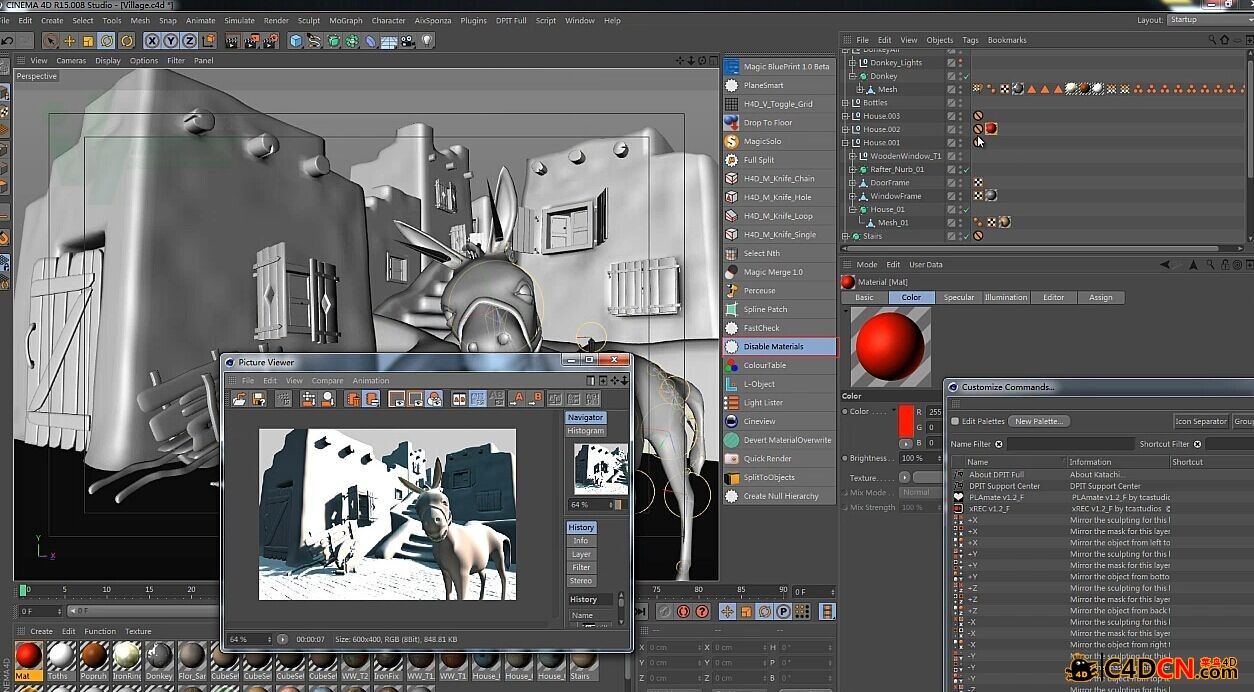
ХвКЗТ»ҝоҝЙТФ°СіЎҫ°ЦРЛщУРөДІДЦКЧӘОӘЧо»щҙЎөДДЈРНұҫЙнІДЦКЈ¬ҝЙУГАҙІвКФіЎҫ°өЖ№вөДГч°ө№ШПөКЗ·сВъЧгДгөДдЦИҫРиТӘЈ¬ҙУ¶шҙуҙуөДҪөөНБЛҙ«НіөДУРІДЦКөДдЦИҫКұјдЈЁИз№ыДгЦ»КЗПлІвКФ№вУ°№ШПөөД»°Ј©ХэКҪдЦИҫөДКұәтЦ»ТӘИЎПы»щҙЎІДЦКПФКҫҫНҝЙТФХэіЈдЦИҫБЛЎЈ
Disable Materials
Features
Disable (and re-enable) all Materials in your scene.
Version 1.20 adds the option to disable and re-enable only selected materials. To disable specific materials first select them in the Material Manager and then use the "Disable Selected Material" menu entry.
Materials are disabled by restricting them to a selection that starts with "off#".
If a selection already exists for the material tag then "off#" is prepended to the selection name. Otherwise a selection named "off#" is created. When enabling materials again the "off#" is removed again.
Compatibility
This plugin requires Cinema 4D 9.1 because it makes use of the enhanced COFFEE syntax with '#' - operator introduced with Release 9.1
Open Source
The source code is included under an open source (MIT style) license. See the plugin source file (.cof) for details.
Disclaimer
The software is provided "as is", without warranty of any kind, express or implied, including but not limited to the warranties of merchantability, fitness for a particular purpose and noninfringement. In no event shall the authors or copyright holders be liable for any claim, damages or other liability, whether in an action of contract, tort or otherwise, arising from, out of or in connection with the software or the use or other dealings in the software.
C4DІДЦКҪыУГІејю Disable Materials 1.5:https://www.c4dcn.com/thread-37004.html

|
|
 /9
/9 