C4DҪМіМ
| ЧКФҙ·ЦАа: |
VIPҫ«СЎ |
| ҪМіМ·ЦАа: |
У°КУАё°ь » ФЛ¶ҜНјРО |
| дЦИҫЖч: |
ЧФҙшұкЧј |
| ҪМіМУпСФ: |
ЦРОД/ЧЦД» |
| ЛШІДОДјю: |
ОЮ |
| јмЛчВл: |
CN200115-23 |
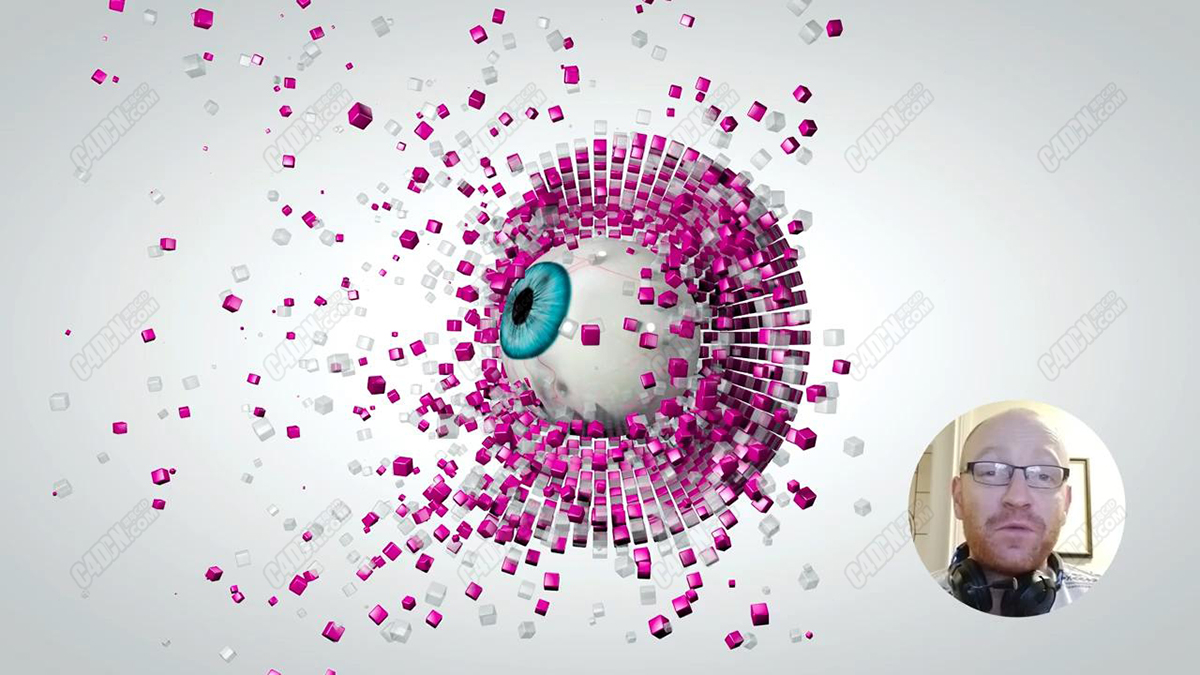
In this #C4D tutorial we are going to be creating a cool still image using a cloner, a random effector and a field. We will be using the align to spline tag and the target tag to make our job a little easier. We will also be animating our eyeball, why? you ask, Is this not a still image? you shout! All will be revealed when you hit play.
ФЪҙЛЈЈC4DҪМіМЦРЈ¬ОТГЗҪ«К№УГҝЛВЎЖчЈ¬Лж»ъР§УҰЖчәНіЎАҙҙҙҪЁәЬҝбөДҫІЦ№НјПсЎЈ ОТГЗҪ«К№УГalign to splineұкЗ©әНtargetұкЗ©Аҙјт»ҜОТГЗөД№ӨЧчЎЈ ОТГЗ»№Ҫ«ОӘЧФјәөДСЫҫҰ¶ҜЖрАҙЈ¬ОӘКІГҙДШЈҝ ДъОКЈ¬ХвІ»КЗҫІЦ№НјПсВрЈҝ Дгә°ЈЎ өұДъөг»чІҘ·ЕКұЈ¬ЛщУРДЪИЭ¶ј»бПФКҫіцАҙЎЈ
|
|
 [ёҙЦЖБҙҪУ]
[ёҙЦЖБҙҪУ]
 /9
/9 