CGҪМіМ
| ИнјюёсКҪ: |
3D MAXS |
| №ӨіМОДјю: |
УР |
| УпСФАаРН: |
УўОД/ЖдЛы |
| јмЛчВл: |
- |
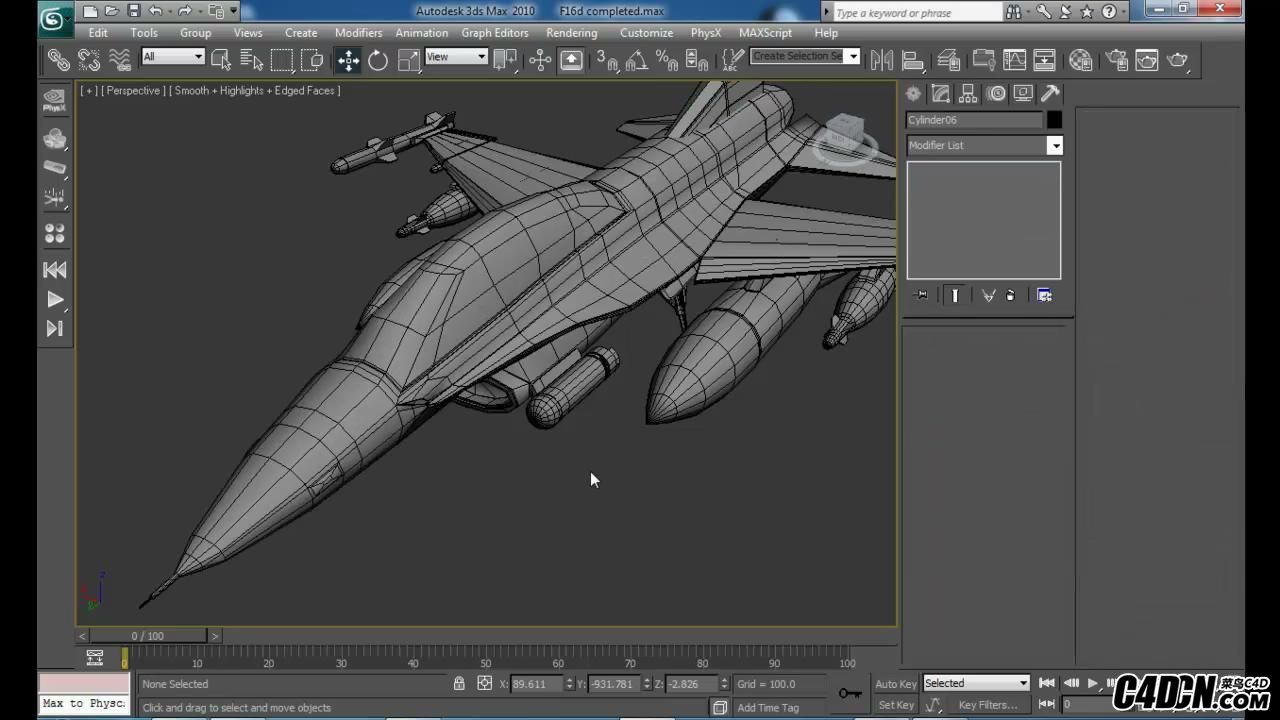

3DS MAX 2010 ХҪ¶·»ъИэКУНј¶аұЯРОҪЁДЈҪМіМ
Today weЎҜre bringing you the first part in a new tutorial series that focuses on modeling the F-16D fighter jet in 3D Studio Max. Suitable for both beginner and intermediate artists, this tutorial will get users up to speed on working with some of MaxЎҜs more common modeling tools, and is an ideal project for anyone interested in creating high quality vehicle models.
In the first lesson will cover blocking in the overall proportions and building the planes fuselage, wings and tail section.
In the second half weЎҜll finish things up by fine tuning the mesh and assembling the air intake and cockpit. As well as adding additional detail to the model by building an arsenal of weapons including rockets and missiles. The final step will be adding support edges to the meshes in preparation for subdivision.
|
|
 /9
/9 