C4DІејю
| ЧчУГ·ЦАа: |
іЈ№жёЁЦъ » №ЬАн |
| Іејю·ЦАа: |
ҪЕұҫ |
| К№УГҪМіМ: |
ОЮҪМіМ |
| Ц§іЦ(ёЯ°жұҫЗлЧФІв): |
R14 R15 R16 R17 R18 R19 R20 R21 S22 R23 R24 R25 R26 |
| Ц§іЦУпСФ: |
УўОД әә»Ҝ |
| Ц§іЦПөНі: |
PC MAC |
| іцПЦО»ЦГ: |
ҪЕұҫІЛөҘ |
| јмЛчВл: |
- |
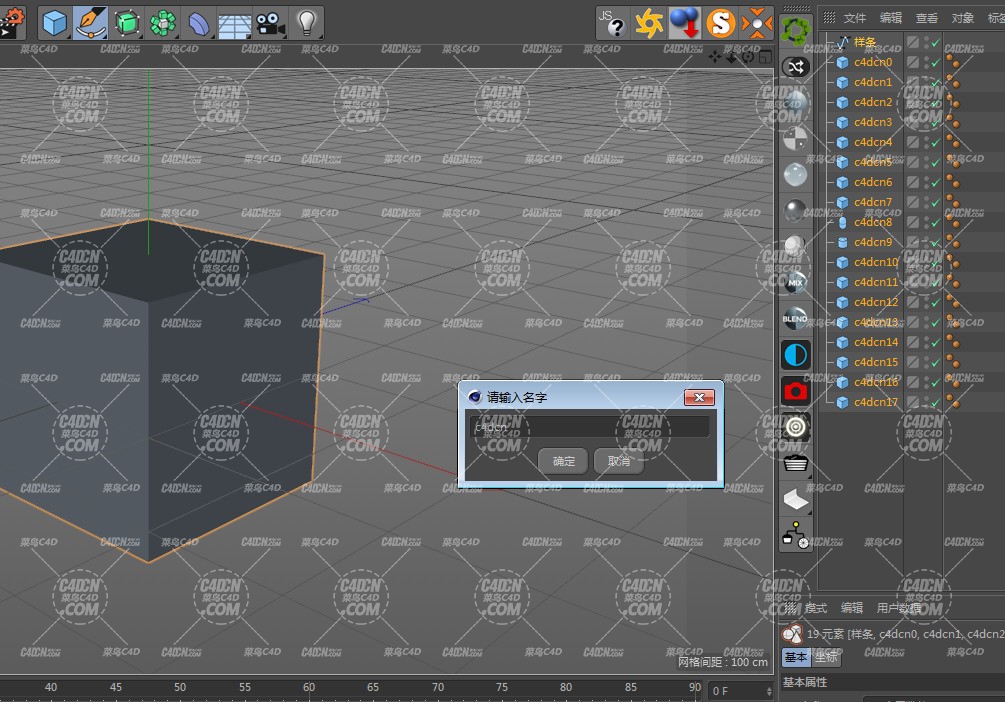
1.The open source script was developed by Bloomingshade.
ҙЛГв·СҝӘФҙҪЕұҫКЗУЙBloomingshadeФЪТөУаКұјдЛжТвҝӘ·ўөДЎЈ
2.If you click the script,you will find an 'input dialog' window appears on your screen.Just enter the name so that the objects you've selected will be renamed. өұДгөгБЛХвёцҪЕұҫЈ¬Т»ёцКдИлҝт»бөҜіцАҙЈ¬Ц»ТӘКдИлГыЧЦЈ¬ДгСЎФсөД¶ФПуҫН»бЧФ¶Ҝұ»ЦШГьГыЎЈ
3.But notice that whether you click 'OK' or 'Cancel', the effects are the same: your objects will be renamed, but fortunately, you can undo/redo it. ө«КЗЗлЧўТвЈ¬ОЮВЫДгКЗөгБЛ'И·¶Ё'»№КЗ'ИЎПы'ЎЈР§№ы¶јКЗТ»СщөДЈ¬ДгөДОпМе¶ј»бұ»ЦШГьГыЈ¬И»¶шРТФЛөДКЗЈ¬ДгҝЙТФі·Пъ/ЦШЧцЎЈ»бУРХвЦЦ»ъЦЖКЗТтОӘҪЕұҫКЗОТЛжұгРҙөДЎЈ
4.If you enter 'slodЈә' at the beginning of the name, it means: rename the selected objects in selected order, if not, by default, the selected objects will be renamed in top-down order. Из№ыДгФЪКдИлГыіЖЗ°Ј¬ПИКдИл'slodЈә'Ј¬ЧўТвҙЛҙҰөДГ°әЕұШРлКЗУўОДЧЦ·ыЈ¬ДЗГҙДгСЎФсөДОпМеҪ«»бТФұ»СЎФсКұөДЛіРтЦШРВГьГыЈ¬·сФтҪ«ТФД¬ИПөД·ҪКҪёщҫЭ¶ФПуБРұнЦРөДЕЕБРЛіРтЈ¬ҙУЙПөҪПВТАҙОЦШГьГыЎЈ
5.By default, a number will be added to the end of the name you've entered, but if you include '*', the asterisk in the characters you entered, things will change, the symbol '*' will be replaced by the number. ФЪД¬ИПЗйҝцПВЈ¬Т»ёцКэЧЦұаәЕ»бұ»ёҪјУөҪДгКдИлөДГыЧЦөДД©ОІЈ¬ө«Из№ыДгКдИлБЛРЗәЕ'*'Ј¬КВЗйҫНІ»Т»СщБЛЈ¬РЗәЕ»бұ»КэЧЦұаәЕЛщМж»»ЎЈ
6.If you enter 'help()', notice that () is not the number zero, it's a pair of parentheses, you will see me, a How-to document! Из№ыДгКдИл'help()'Ј¬ЧўТвҙЛҙҰ()КЗТ»¶ФАЁәЕЈ¬ОӘУўОДЧЦ·ыЈ¬ДгҫНҝЙТФҝҙөҪұҫ°пЦъОДөөЈЎ
°ІЧ°·Ҫ·ЁЈәҪ«ОДјюҪвС№өҪX:\Program Files\MAXON\CINEMA 4D R1X\library\scripts ҪЕұҫДҝВјЈ¬Ј¬Ј¬ЧўТвІ»КЗІејюДҝВј№ю
|
|
 /9
/9 