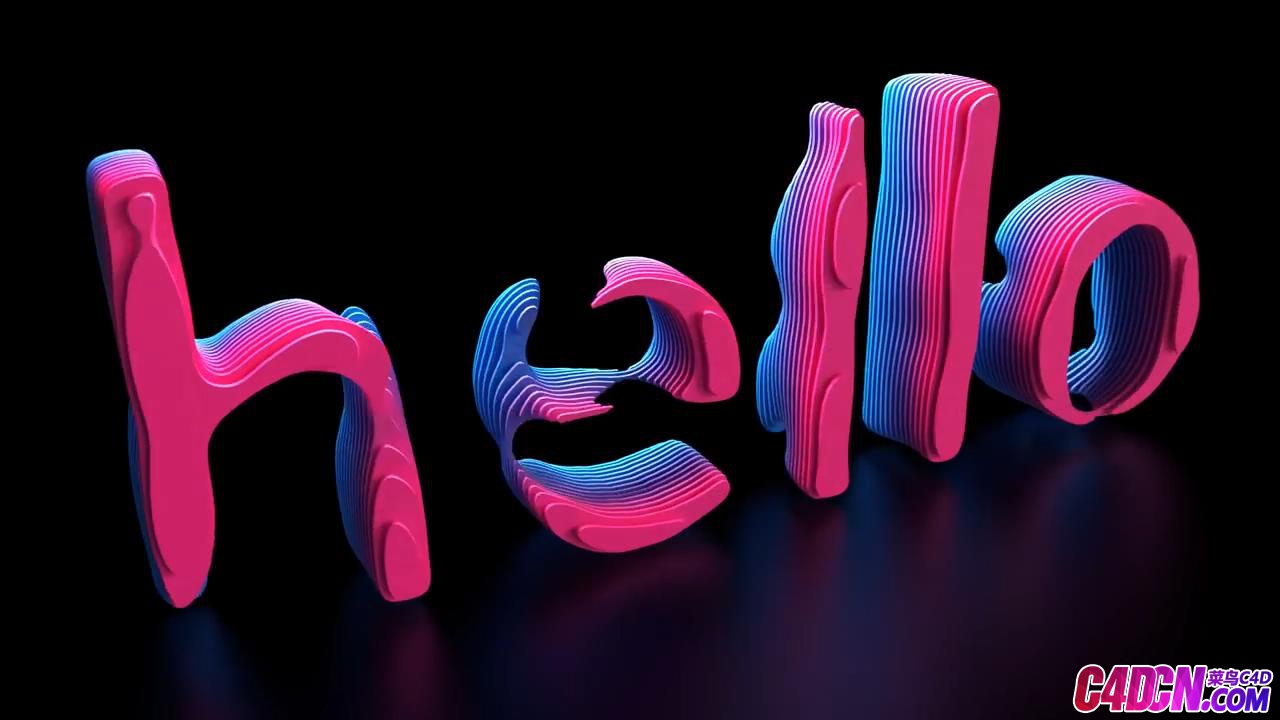
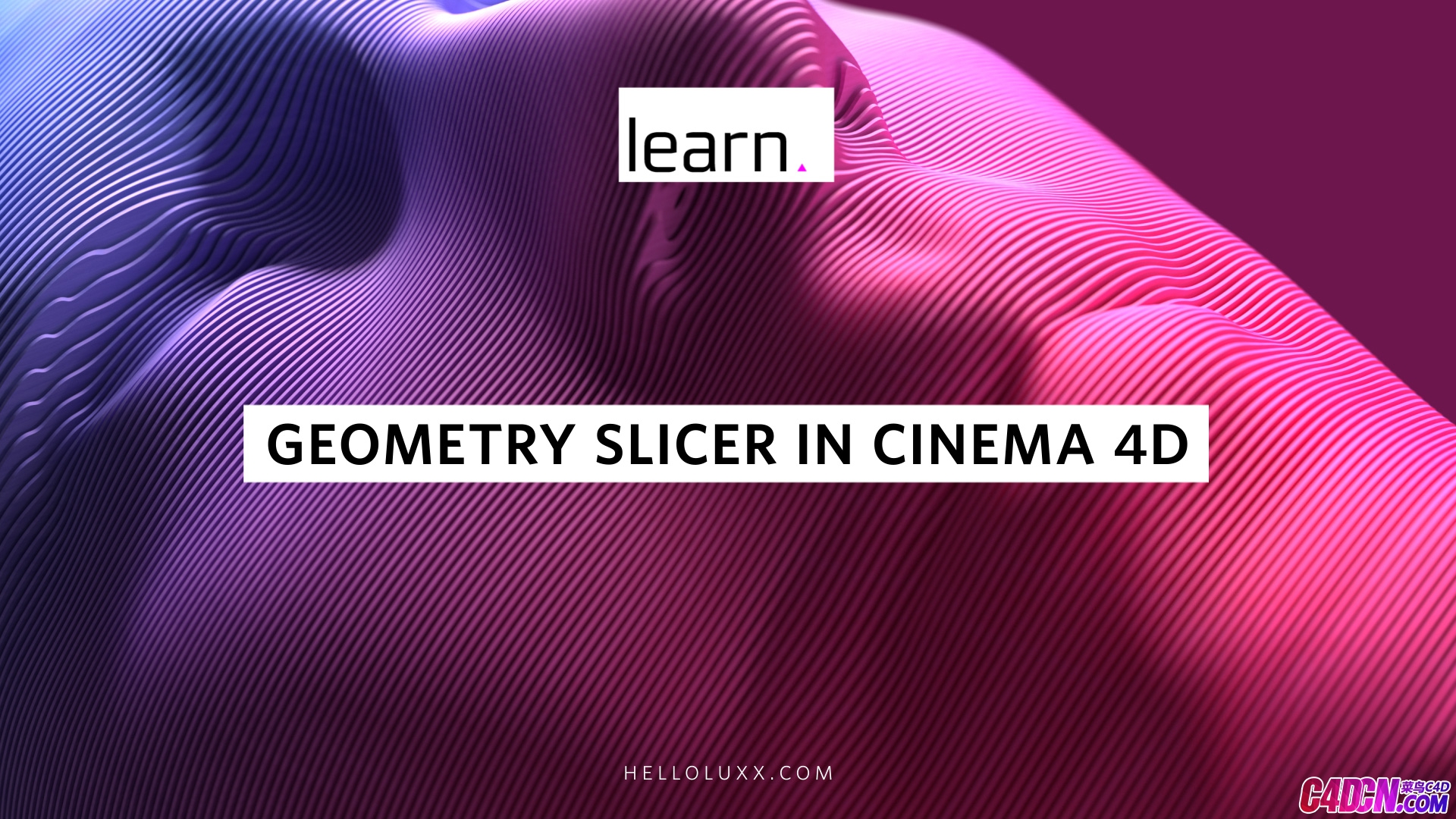
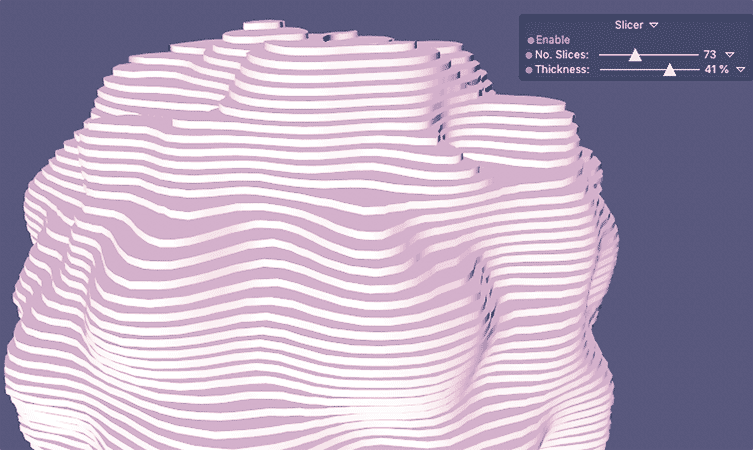
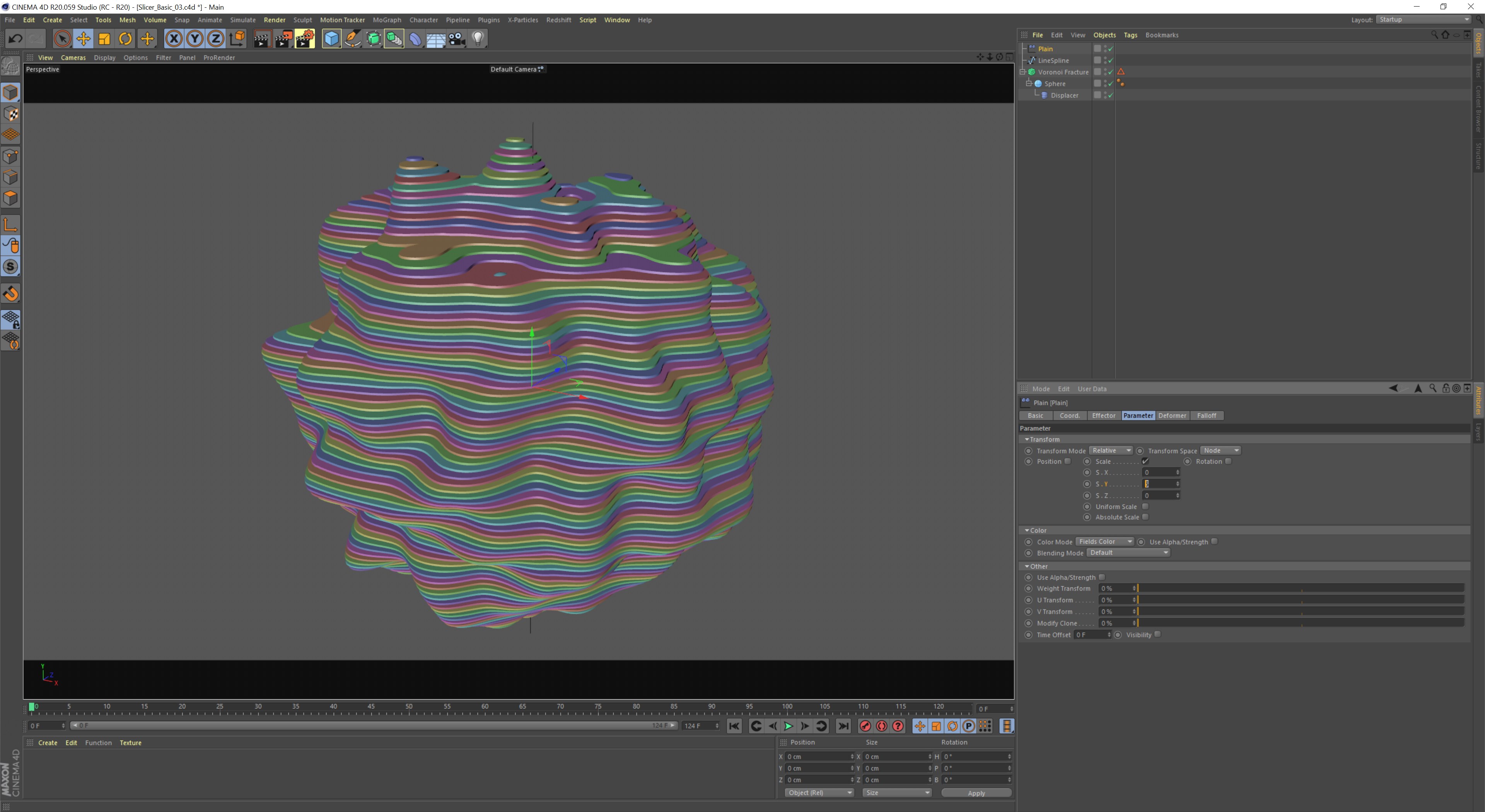
C4DФӨЙи јёәОЗРЖ¬·Ц¶ОЙъіЙФӨЙи Geometry Slicer In Cinema 4DThis tutorial shows you a quick and easy way to create a geometry slicer in Cinema 4D. We also have a prebuilt rig that you can download to make this process even easier for you. Simply drop your object into the Voronoi Fracture and then adjust the parameters to suit your requirements. The technique is actually really simple, we take a linear spline with only two points and use this as the source for the Voronoi Fracture. By using a spline as the source, you can adjust the number of points created along the spline length, this controls the number of slices generated.
|  [ёҙЦЖБҙҪУ]
[ёҙЦЖБҙҪУ]
 /9
/9 